XYZ軟體急先鋒
NextLevel Software Audio Editor Gold v8.11.1.1374 全功能數位音頻編輯軟體 英文破解版


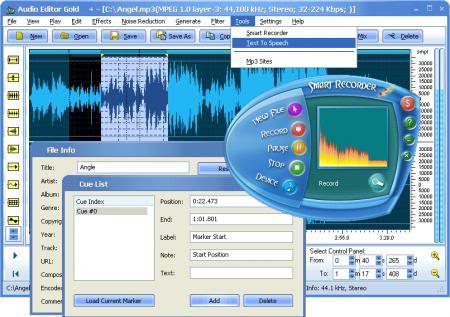 -=-=-=-=-=-=-=-=-=-=-=-=-=-=-=-=-=-=-=-=-=-=-=-=-=-=-=-=-=-=-=-=-=-=-=-=
軟體名稱:NextLevel Software Audio Editor Gold v8.11.1.1374 全功能數位音頻編輯軟體 英文破解版
語系版本:英文版
光碟片數:單片裝
破解說明:
系統支援:WIN 9x/WIN ME/WIN NT/WIN 2000/WIN XP/WIN 2003
軟體類型:多媒體製作
硬體需求:PC
更新日期:2010/10/12
官方網站:
中文網站:
軟體簡介:
銷售價格:80
-=-=-=-=-=-=-=-=-=-=-=-=-=-=-=-=-=-=-=-=-=-=-=-=-=-=-=-=-=-=-=-=-=-=-=-=
破解說明:Serial: AEG8648169
軟體簡介:
NextLevel Software Audio Editor Gold v8.11.1.1374 全功能數位音頻編輯軟體 英文破解版
軟體介紹:
NextLevel Audio Editor Gold 是一個先進強大的全功能的數位音頻編輯軟體。
與音頻資料的各種操作都可以進行,如創建,編輯,過濾,應用效果,以及將
音頻檔刻錄音頻CD從MP3,WMA,WAV等。
Record music or voice, edit with a set of
effects, mix it with other audio parts
Audio Editor Gold is an advanced and
powerful, full-featured digital audio
editing software. You can use Audio
Editor Gold to record your own music,
voice, or other audio, edit it, mix it
with other audio or musical parts, add
effects like Echo, Chorus and Reverb and
master it so that you can burn it to a
CD, post it on the World Wide Web, or e-
It provides an intuitive, easy-to-use
interface and enables you to perform a
lot of operations without any
difficulties! Audio Editor Gold supports
all major audio file formats. If you're
using audio for anything - Websites,
PowerPoint presentations, Flash
animations, It will take your creations
to the next level!
What you can do with Audio Editor Gold
Use Audio Editor Gold to record your own
music, voice or other sounds, import and
export lots of audio files formats,
including Windows PCM (WAV), MP3, Ogg
Vorbis, WMA 9 and AIFF, play it, mix it,
edit audio files visually using Cut,
Copy, Paste and applying more than 20
effects and filters, including: Cut,
Paste, Move, Delete, Fadein/Out ,
Crossfade, Vibrato, Delay, Normalize,
Fade, Flanger, Amplify, Invert, Insert
Silence, and more.
Customizing your audio effect properties
Customize every effect available in Audio
Editor Gold, test it and save it.
Output format settings
For each audio format a wide variety of
format settings are available, like
frequency, bitrate, compression, number
of channels, and more.
For each format the output settings can
be changed before saving the audio file
to disk.
The following audio formats are
supported:
Uncompressed WAV (PCM);
Compressed WAV (ADPCM, A-LAW, U-LAW, DSP,
GSM and others);
MP3 (MPEG Layer-3), MP2(MPEG Layer-2);
Ogg (Ogg Vorbis);
WMA (Windows Media Audio);
CDA (Audio CD Tracks);
AVI (Audio Stream);
AIFF (Apple);
AU (UNIX);
G.721, G.723, G.726;
VOX (Dialogic ADPCM);
RAW;
MPC (MusicPack).
-=-=-=-=-=-=-=-=-=-=-=-=-=-=-=-=-=-=-=-=-=-=-=-=-=-=-=-=-=-=-=-=-=-=-=-=
-=-=-=-=-=-=-=-=-=-=-=-=-=-=-=-=-=-=-=-=-=-=-=-=-=-=-=-=-=-=-=-=-=-=-=-=
軟體名稱:NextLevel Software Audio Editor Gold v8.11.1.1374 全功能數位音頻編輯軟體 英文破解版
語系版本:英文版
光碟片數:單片裝
破解說明:
系統支援:WIN 9x/WIN ME/WIN NT/WIN 2000/WIN XP/WIN 2003
軟體類型:多媒體製作
硬體需求:PC
更新日期:2010/10/12
官方網站:
中文網站:
軟體簡介:
銷售價格:80
-=-=-=-=-=-=-=-=-=-=-=-=-=-=-=-=-=-=-=-=-=-=-=-=-=-=-=-=-=-=-=-=-=-=-=-=
破解說明:Serial: AEG8648169
軟體簡介:
NextLevel Software Audio Editor Gold v8.11.1.1374 全功能數位音頻編輯軟體 英文破解版
軟體介紹:
NextLevel Audio Editor Gold 是一個先進強大的全功能的數位音頻編輯軟體。
與音頻資料的各種操作都可以進行,如創建,編輯,過濾,應用效果,以及將
音頻檔刻錄音頻CD從MP3,WMA,WAV等。
Record music or voice, edit with a set of
effects, mix it with other audio parts
Audio Editor Gold is an advanced and
powerful, full-featured digital audio
editing software. You can use Audio
Editor Gold to record your own music,
voice, or other audio, edit it, mix it
with other audio or musical parts, add
effects like Echo, Chorus and Reverb and
master it so that you can burn it to a
CD, post it on the World Wide Web, or e-
It provides an intuitive, easy-to-use
interface and enables you to perform a
lot of operations without any
difficulties! Audio Editor Gold supports
all major audio file formats. If you're
using audio for anything - Websites,
PowerPoint presentations, Flash
animations, It will take your creations
to the next level!
What you can do with Audio Editor Gold
Use Audio Editor Gold to record your own
music, voice or other sounds, import and
export lots of audio files formats,
including Windows PCM (WAV), MP3, Ogg
Vorbis, WMA 9 and AIFF, play it, mix it,
edit audio files visually using Cut,
Copy, Paste and applying more than 20
effects and filters, including: Cut,
Paste, Move, Delete, Fadein/Out ,
Crossfade, Vibrato, Delay, Normalize,
Fade, Flanger, Amplify, Invert, Insert
Silence, and more.
Customizing your audio effect properties
Customize every effect available in Audio
Editor Gold, test it and save it.
Output format settings
For each audio format a wide variety of
format settings are available, like
frequency, bitrate, compression, number
of channels, and more.
For each format the output settings can
be changed before saving the audio file
to disk.
The following audio formats are
supported:
Uncompressed WAV (PCM);
Compressed WAV (ADPCM, A-LAW, U-LAW, DSP,
GSM and others);
MP3 (MPEG Layer-3), MP2(MPEG Layer-2);
Ogg (Ogg Vorbis);
WMA (Windows Media Audio);
CDA (Audio CD Tracks);
AVI (Audio Stream);
AIFF (Apple);
AU (UNIX);
G.721, G.723, G.726;
VOX (Dialogic ADPCM);
RAW;
MPC (MusicPack).
-=-=-=-=-=-=-=-=-=-=-=-=-=-=-=-=-=-=-=-=-=-=-=-=-=-=-=-=-=-=-=-=-=-=-=-=



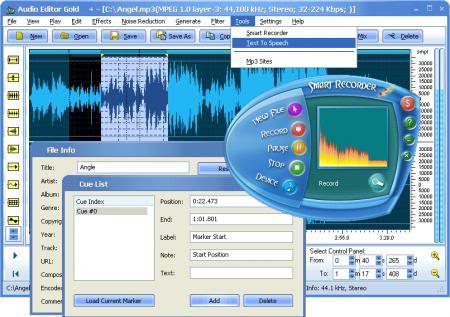 -=-=-=-=-=-=-=-=-=-=-=-=-=-=-=-=-=-=-=-=-=-=-=-=-=-=-=-=-=-=-=-=-=-=-=-=
軟體名稱:NextLevel Software Audio Editor Gold v8.11.1.1374 全功能數位音頻編輯軟體 英文破解版
語系版本:英文版
光碟片數:單片裝
破解說明:
系統支援:WIN 9x/WIN ME/WIN NT/WIN 2000/WIN XP/WIN 2003
軟體類型:多媒體製作
硬體需求:PC
更新日期:2010/10/12
官方網站:
中文網站:
軟體簡介:
銷售價格:80
-=-=-=-=-=-=-=-=-=-=-=-=-=-=-=-=-=-=-=-=-=-=-=-=-=-=-=-=-=-=-=-=-=-=-=-=
破解說明:Serial: AEG8648169
軟體簡介:
NextLevel Software Audio Editor Gold v8.11.1.1374 全功能數位音頻編輯軟體 英文破解版
軟體介紹:
NextLevel Audio Editor Gold 是一個先進強大的全功能的數位音頻編輯軟體。
與音頻資料的各種操作都可以進行,如創建,編輯,過濾,應用效果,以及將
音頻檔刻錄音頻CD從MP3,WMA,WAV等。
Record music or voice, edit with a set of
effects, mix it with other audio parts
Audio Editor Gold is an advanced and
powerful, full-featured digital audio
editing software. You can use Audio
Editor Gold to record your own music,
voice, or other audio, edit it, mix it
with other audio or musical parts, add
effects like Echo, Chorus and Reverb and
master it so that you can burn it to a
CD, post it on the World Wide Web, or e-
It provides an intuitive, easy-to-use
interface and enables you to perform a
lot of operations without any
difficulties! Audio Editor Gold supports
all major audio file formats. If you're
using audio for anything - Websites,
PowerPoint presentations, Flash
animations, It will take your creations
to the next level!
What you can do with Audio Editor Gold
Use Audio Editor Gold to record your own
music, voice or other sounds, import and
export lots of audio files formats,
including Windows PCM (WAV), MP3, Ogg
Vorbis, WMA 9 and AIFF, play it, mix it,
edit audio files visually using Cut,
Copy, Paste and applying more than 20
effects and filters, including: Cut,
Paste, Move, Delete, Fadein/Out ,
Crossfade, Vibrato, Delay, Normalize,
Fade, Flanger, Amplify, Invert, Insert
Silence, and more.
Customizing your audio effect properties
Customize every effect available in Audio
Editor Gold, test it and save it.
Output format settings
For each audio format a wide variety of
format settings are available, like
frequency, bitrate, compression, number
of channels, and more.
For each format the output settings can
be changed before saving the audio file
to disk.
The following audio formats are
supported:
Uncompressed WAV (PCM);
Compressed WAV (ADPCM, A-LAW, U-LAW, DSP,
GSM and others);
MP3 (MPEG Layer-3), MP2(MPEG Layer-2);
Ogg (Ogg Vorbis);
WMA (Windows Media Audio);
CDA (Audio CD Tracks);
AVI (Audio Stream);
AIFF (Apple);
AU (UNIX);
G.721, G.723, G.726;
VOX (Dialogic ADPCM);
RAW;
MPC (MusicPack).
-=-=-=-=-=-=-=-=-=-=-=-=-=-=-=-=-=-=-=-=-=-=-=-=-=-=-=-=-=-=-=-=-=-=-=-=
-=-=-=-=-=-=-=-=-=-=-=-=-=-=-=-=-=-=-=-=-=-=-=-=-=-=-=-=-=-=-=-=-=-=-=-=
軟體名稱:NextLevel Software Audio Editor Gold v8.11.1.1374 全功能數位音頻編輯軟體 英文破解版
語系版本:英文版
光碟片數:單片裝
破解說明:
系統支援:WIN 9x/WIN ME/WIN NT/WIN 2000/WIN XP/WIN 2003
軟體類型:多媒體製作
硬體需求:PC
更新日期:2010/10/12
官方網站:
中文網站:
軟體簡介:
銷售價格:80
-=-=-=-=-=-=-=-=-=-=-=-=-=-=-=-=-=-=-=-=-=-=-=-=-=-=-=-=-=-=-=-=-=-=-=-=
破解說明:Serial: AEG8648169
軟體簡介:
NextLevel Software Audio Editor Gold v8.11.1.1374 全功能數位音頻編輯軟體 英文破解版
軟體介紹:
NextLevel Audio Editor Gold 是一個先進強大的全功能的數位音頻編輯軟體。
與音頻資料的各種操作都可以進行,如創建,編輯,過濾,應用效果,以及將
音頻檔刻錄音頻CD從MP3,WMA,WAV等。
Record music or voice, edit with a set of
effects, mix it with other audio parts
Audio Editor Gold is an advanced and
powerful, full-featured digital audio
editing software. You can use Audio
Editor Gold to record your own music,
voice, or other audio, edit it, mix it
with other audio or musical parts, add
effects like Echo, Chorus and Reverb and
master it so that you can burn it to a
CD, post it on the World Wide Web, or e-
It provides an intuitive, easy-to-use
interface and enables you to perform a
lot of operations without any
difficulties! Audio Editor Gold supports
all major audio file formats. If you're
using audio for anything - Websites,
PowerPoint presentations, Flash
animations, It will take your creations
to the next level!
What you can do with Audio Editor Gold
Use Audio Editor Gold to record your own
music, voice or other sounds, import and
export lots of audio files formats,
including Windows PCM (WAV), MP3, Ogg
Vorbis, WMA 9 and AIFF, play it, mix it,
edit audio files visually using Cut,
Copy, Paste and applying more than 20
effects and filters, including: Cut,
Paste, Move, Delete, Fadein/Out ,
Crossfade, Vibrato, Delay, Normalize,
Fade, Flanger, Amplify, Invert, Insert
Silence, and more.
Customizing your audio effect properties
Customize every effect available in Audio
Editor Gold, test it and save it.
Output format settings
For each audio format a wide variety of
format settings are available, like
frequency, bitrate, compression, number
of channels, and more.
For each format the output settings can
be changed before saving the audio file
to disk.
The following audio formats are
supported:
Uncompressed WAV (PCM);
Compressed WAV (ADPCM, A-LAW, U-LAW, DSP,
GSM and others);
MP3 (MPEG Layer-3), MP2(MPEG Layer-2);
Ogg (Ogg Vorbis);
WMA (Windows Media Audio);
CDA (Audio CD Tracks);
AVI (Audio Stream);
AIFF (Apple);
AU (UNIX);
G.721, G.723, G.726;
VOX (Dialogic ADPCM);
RAW;
MPC (MusicPack).
-=-=-=-=-=-=-=-=-=-=-=-=-=-=-=-=-=-=-=-=-=-=-=-=-=-=-=-=-=-=-=-=-=-=-=-=
