XYZ軟體急先鋒
Curvemeister v3.0.8 for Photoshop CS2 to CS4 曲線增強濾鏡
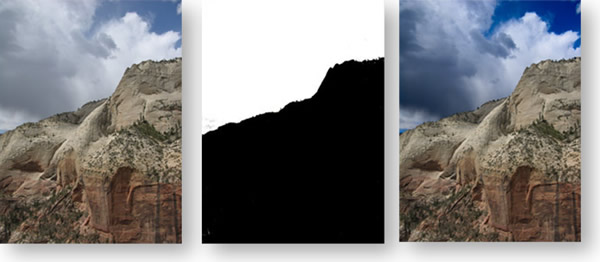
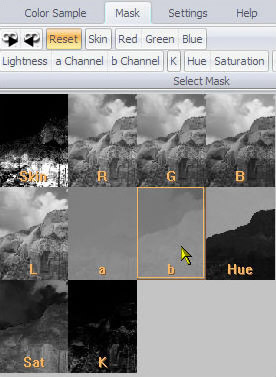 -=-=-=-=-=-=-=-=-=-=-=-=-=-=-=-=-=-=-=-=-=-=-=-=-=-=-=-=-=-=-=-=-=-=-=-=
軟體名稱:Curvemeister v3.0.8 for Photoshop CS2 to CS4 曲線增強濾鏡
語系版本:
光碟片數:單片裝
破解說明:
系統支援:WIN 9x/WIN ME/WIN NT/WIN 2000/WIN XP/WIN 2003
軟體類型:ADOBE 友立系列軟體
硬體需求:PC
更新日期:2009/2/18
官方網站:
中文網站:
軟體簡介:
銷售價格:80
-=-=-=-=-=-=-=-=-=-=-=-=-=-=-=-=-=-=-=-=-=-=-=-=-=-=-=-=-=-=-=-=-=-=-=-=
軟體簡介:
Curvemeister v3.0.8 for Photoshop CS2 to CS4 曲線增強濾鏡
HUO-WNE-MNXQ
Curvemeister 3是最新版本的Curvemeister插件。這是曲線增強Photoshop和要件。本文件
包括的新功能, Curvemeister 3 。如果這是你第一次已經看過Curvemeister ,您可能有
興趣看的功能列表。
Curvemeister 3 is the latest version of the Curvemeister plugin. It is curve enhancement
for Photoshop and Elements. This document covers the new features of Curvemeister
3. If this is the first time you have looked at Curvemeister, you may be interested
in glancing at the feature list. Since this wiki currently covers new features,
please refer to the Curvemeister 2 manual for material not yet covered here.
Curvemeister提供初學者易於使用的彩色精靈提供逐步指導,通過基本業務,色彩校正。為
有經驗的人, Curvemeister將為您提供能夠使用擴展的曲線工具包,提供了許多新的途徑,
以改善顏色在您的圖片,和一個最可定制的界面提供了色彩校正工具。
Curvemeister provides beginners with an easy to use Color Wizard that provides
step-by-step guidance through the basic operations of color correction. For more
experienced people, Curvemeister will provide you with the ability to use an extended
curves tool kit that provides many new ways to improve the colors in your images,
and one of the most customizable interfaces available in a color correction tool.
新功能 New Features
掩蔽 Masking
掩蔽提供了一種方法來改變的一個部分,而讓您的圖片,其餘圖片原樣。使用Photoshop或元
素本身,很難實驗口罩從各種顏色空間。現在,只需點擊一個按鈕,各種渠道的任何可能立即
被用作面具。反轉和模糊的選擇也可以。雙方8日和16位掩碼的支持,並在案件alpha通道,全
面16位掩碼。例如,利用鉀通道作為遮罩給出了一個8位掩碼,即使是16位的圖像。進入新的
掩蔽命令按一下面具標籤絲帶酒吧-使我們的下一個功能。
Using the Mask Carte to Select a Mask
用戶界面 User Interface
隨著剪彩酒吧Curvemeister上漲的Office 2007的列車,支持最新的接口技術。這樣做的理由很
簡單:剪彩酒吧提供迅速獲得大量的功能, Curvemeister優惠。試試,看看-命令現在制定了一
個單位,易於學習的佈局,鼓勵您來探索和實驗。是的,您可以隱藏剪彩,並依靠自己的自定
義配置的工具欄(也是一個新的特點與Curvemeister 3 )創建自己的簡化用戶界面。一切由您
選擇。
With The Ribbon Bar Curvemeister has jumped on the Office 2007 bandwagon, supporting
the latest in interface technology. The reason for this is simple: the ribbon bar
provides rapid access to the large number of features that Curvemeister offers. Try
it and see - commands are now laid out in a flat, easy to learn layout that encourages
you to explore and experiment. And yes, you can hide the ribbon, and rely on your
own custom configured toolbars (also a new feature with Curvemeister 3) to create
your own streamlined user interface. The choice is yours.
我們也回答了客戶的要求為一個單一的,精簡的窗口,讓您把更多的屏幕上實時esate您的形象。
如果你有一個多監視器配置,您將高興地知道,你可以找到曲線窗口上的第二個畫面,並把你的
主要監測完全的形象。最重要的是,專業用戶誰通常不依賴於按鈕和菜單,您可以指定您自己的
鍵盤快捷鍵。
We've also responded to customer requests for a single, streamlined window that allows
you to devote more screen real esate to your image. If you have a multiple monitor
configuration, you will be pleased to know that you can locate the curve window on
the second screen, and devote your main monitor entirely to the image. Most importantly,
for expert users who don't normally rely on buttons and menus at all, you may specify
your own keyboard shortcuts.
HiLite曲線和HiLite面具 HiLite Curve and HiLite Mask
新HiLiting命令使用彩色透明的疊加,讓您立即視覺反饋的部分您的形象,受到曲線調整,或正
在蒙面。
The New HiLiting commands use colored transparent overlays to give you immediate visual
feedback on the parts of your image that are affected by a curve adjustment, or are
masked.
智能過濾器支持 Smart Filter Support
Curvemeister是有早期使用Photoshop CS3的智能篩選器支持。智能過濾器是一種軟件的創新提供
了功能上等同於一個調整層。您所有的Curvemeister設置保存為微調您的自由裁量權以後。沒有
任何其他插件允許你這樣做的RGB ,實驗室, CMYK ,或HSB調整層在任何時候,不論什麼類型的
原始圖像。
Curvemeister is in there early with Photoshop CS3's Smart Filter Support. Smart filters
are a Photoshop innovation that provides the functional equivalent of an adjustment
layer. All of your Curvemeister settings are saved for fine tuning at your discretion
later on. No other plugin allows you to do RGB, Lab, CMYK, or HSB adjustments to a
layer at any time, regardless of the type of your original image.
彩色百戰天虫 Color Worms
彩色百戰天虫Curvemeister的彩色百戰天虫描述動態移動廣泛線(蠕蟲! )的曲線預覽。彩色百
戰天虫組成部分,顏色適當的告知用戶,同時鼠標的形象,都在複合曲線(其中還顯示的互動渠
道價值)和在不同的頻道。
Color Worms Curvemeister's Color Worms describe the dynamically moving broad line (worm!)
on the curve preview. Color Worms are composed of color appropriate segments that inform
the user while mousing over the image, both on the composite curve (where they also show
the interaction of channel values) and in the separate channels.
常規程序創建的平均價值從抽樣,並顯示成一個點。彩色蠕蟲提供更多的信息,顯示的各種顏色所
佔用的範例。
Conventional programs create an average of values from a sample and display this with
one point. Color worms provide much more information, showing the range of colors occupied
by the sample.
速度與激情曲線操縱 Fast and Furious Curve Manipulation
多選擇的曲線點,您可以選擇多個曲線控制點和拖動它們縱向或橫向。
Multiple selection of curve points allows you to select multiple curve control points and
drag them vertically or horizontally.
拖動垂直整體亮度增加的地區之間的選擇曲線點,並拖動選擇橫向或顏色的亮度範圍,是改變了曲線。
Dragging them vertically increased the overall brightness of the areas between the selected
curve points, and dragging horizontally selects the brightness or color range that is changed
by the curve.
您可能還輪流選定的曲線點,增加當地的對比度和顏色變化。
You may also rotate selected curve points, increasing local contrast and color variation.
對比釘 Contrast Pinning
雙釘,您就可以創建兩個控制點後,通過固定和選擇的兩端顏色卡特彼勒。選定點然後可以旋轉或移動
一起,可快速方便地操縱當地的對比。
Double pinning allows you to create two control points at once, by pinning and selecting the
two ends of a color caterpillar. The selected points may then be rotated or moved together
for quick and easy manipulation of the local contrast.
彩色統計 Color Statistics
Curvemeister有很多正在進行的3.37和顏色統計一直是一個獨特的特點Curvemeister專業人員所使用的彩
色誰關注的定量測量。其中包括標準差, deltaE和信噪比。在這些統計數字Curvemeister 3計算,現在
在目前的工作空間,此外, Photoshop的原始天然色彩空間。
Curvemeister has a lot going on under the hood, and Color Statistics have long been a unique
feature of Curvemeister used by color professionals who are concerned with quantitative
measurements. These include standard deviation, deltaE and signal to noise ratio. In Curvemeister
3 these statistics are now calculated in the current working space, in addition to Photoshop's
original native color space.
-=-=-=-=-=-=-=-=-=-=-=-=-=-=-=-=-=-=-=-=-=-=-=-=-=-=-=-=-=-=-=-=-=-=-=-=
-=-=-=-=-=-=-=-=-=-=-=-=-=-=-=-=-=-=-=-=-=-=-=-=-=-=-=-=-=-=-=-=-=-=-=-=
軟體名稱:Curvemeister v3.0.8 for Photoshop CS2 to CS4 曲線增強濾鏡
語系版本:
光碟片數:單片裝
破解說明:
系統支援:WIN 9x/WIN ME/WIN NT/WIN 2000/WIN XP/WIN 2003
軟體類型:ADOBE 友立系列軟體
硬體需求:PC
更新日期:2009/2/18
官方網站:
中文網站:
軟體簡介:
銷售價格:80
-=-=-=-=-=-=-=-=-=-=-=-=-=-=-=-=-=-=-=-=-=-=-=-=-=-=-=-=-=-=-=-=-=-=-=-=
軟體簡介:
Curvemeister v3.0.8 for Photoshop CS2 to CS4 曲線增強濾鏡
HUO-WNE-MNXQ
Curvemeister 3是最新版本的Curvemeister插件。這是曲線增強Photoshop和要件。本文件
包括的新功能, Curvemeister 3 。如果這是你第一次已經看過Curvemeister ,您可能有
興趣看的功能列表。
Curvemeister 3 is the latest version of the Curvemeister plugin. It is curve enhancement
for Photoshop and Elements. This document covers the new features of Curvemeister
3. If this is the first time you have looked at Curvemeister, you may be interested
in glancing at the feature list. Since this wiki currently covers new features,
please refer to the Curvemeister 2 manual for material not yet covered here.
Curvemeister提供初學者易於使用的彩色精靈提供逐步指導,通過基本業務,色彩校正。為
有經驗的人, Curvemeister將為您提供能夠使用擴展的曲線工具包,提供了許多新的途徑,
以改善顏色在您的圖片,和一個最可定制的界面提供了色彩校正工具。
Curvemeister provides beginners with an easy to use Color Wizard that provides
step-by-step guidance through the basic operations of color correction. For more
experienced people, Curvemeister will provide you with the ability to use an extended
curves tool kit that provides many new ways to improve the colors in your images,
and one of the most customizable interfaces available in a color correction tool.
新功能 New Features
掩蔽 Masking
掩蔽提供了一種方法來改變的一個部分,而讓您的圖片,其餘圖片原樣。使用Photoshop或元
素本身,很難實驗口罩從各種顏色空間。現在,只需點擊一個按鈕,各種渠道的任何可能立即
被用作面具。反轉和模糊的選擇也可以。雙方8日和16位掩碼的支持,並在案件alpha通道,全
面16位掩碼。例如,利用鉀通道作為遮罩給出了一個8位掩碼,即使是16位的圖像。進入新的
掩蔽命令按一下面具標籤絲帶酒吧-使我們的下一個功能。
Using the Mask Carte to Select a Mask
用戶界面 User Interface
隨著剪彩酒吧Curvemeister上漲的Office 2007的列車,支持最新的接口技術。這樣做的理由很
簡單:剪彩酒吧提供迅速獲得大量的功能, Curvemeister優惠。試試,看看-命令現在制定了一
個單位,易於學習的佈局,鼓勵您來探索和實驗。是的,您可以隱藏剪彩,並依靠自己的自定
義配置的工具欄(也是一個新的特點與Curvemeister 3 )創建自己的簡化用戶界面。一切由您
選擇。
With The Ribbon Bar Curvemeister has jumped on the Office 2007 bandwagon, supporting
the latest in interface technology. The reason for this is simple: the ribbon bar
provides rapid access to the large number of features that Curvemeister offers. Try
it and see - commands are now laid out in a flat, easy to learn layout that encourages
you to explore and experiment. And yes, you can hide the ribbon, and rely on your
own custom configured toolbars (also a new feature with Curvemeister 3) to create
your own streamlined user interface. The choice is yours.
我們也回答了客戶的要求為一個單一的,精簡的窗口,讓您把更多的屏幕上實時esate您的形象。
如果你有一個多監視器配置,您將高興地知道,你可以找到曲線窗口上的第二個畫面,並把你的
主要監測完全的形象。最重要的是,專業用戶誰通常不依賴於按鈕和菜單,您可以指定您自己的
鍵盤快捷鍵。
We've also responded to customer requests for a single, streamlined window that allows
you to devote more screen real esate to your image. If you have a multiple monitor
configuration, you will be pleased to know that you can locate the curve window on
the second screen, and devote your main monitor entirely to the image. Most importantly,
for expert users who don't normally rely on buttons and menus at all, you may specify
your own keyboard shortcuts.
HiLite曲線和HiLite面具 HiLite Curve and HiLite Mask
新HiLiting命令使用彩色透明的疊加,讓您立即視覺反饋的部分您的形象,受到曲線調整,或正
在蒙面。
The New HiLiting commands use colored transparent overlays to give you immediate visual
feedback on the parts of your image that are affected by a curve adjustment, or are
masked.
智能過濾器支持 Smart Filter Support
Curvemeister是有早期使用Photoshop CS3的智能篩選器支持。智能過濾器是一種軟件的創新提供
了功能上等同於一個調整層。您所有的Curvemeister設置保存為微調您的自由裁量權以後。沒有
任何其他插件允許你這樣做的RGB ,實驗室, CMYK ,或HSB調整層在任何時候,不論什麼類型的
原始圖像。
Curvemeister is in there early with Photoshop CS3's Smart Filter Support. Smart filters
are a Photoshop innovation that provides the functional equivalent of an adjustment
layer. All of your Curvemeister settings are saved for fine tuning at your discretion
later on. No other plugin allows you to do RGB, Lab, CMYK, or HSB adjustments to a
layer at any time, regardless of the type of your original image.
彩色百戰天虫 Color Worms
彩色百戰天虫Curvemeister的彩色百戰天虫描述動態移動廣泛線(蠕蟲! )的曲線預覽。彩色百
戰天虫組成部分,顏色適當的告知用戶,同時鼠標的形象,都在複合曲線(其中還顯示的互動渠
道價值)和在不同的頻道。
Color Worms Curvemeister's Color Worms describe the dynamically moving broad line (worm!)
on the curve preview. Color Worms are composed of color appropriate segments that inform
the user while mousing over the image, both on the composite curve (where they also show
the interaction of channel values) and in the separate channels.
常規程序創建的平均價值從抽樣,並顯示成一個點。彩色蠕蟲提供更多的信息,顯示的各種顏色所
佔用的範例。
Conventional programs create an average of values from a sample and display this with
one point. Color worms provide much more information, showing the range of colors occupied
by the sample.
速度與激情曲線操縱 Fast and Furious Curve Manipulation
多選擇的曲線點,您可以選擇多個曲線控制點和拖動它們縱向或橫向。
Multiple selection of curve points allows you to select multiple curve control points and
drag them vertically or horizontally.
拖動垂直整體亮度增加的地區之間的選擇曲線點,並拖動選擇橫向或顏色的亮度範圍,是改變了曲線。
Dragging them vertically increased the overall brightness of the areas between the selected
curve points, and dragging horizontally selects the brightness or color range that is changed
by the curve.
您可能還輪流選定的曲線點,增加當地的對比度和顏色變化。
You may also rotate selected curve points, increasing local contrast and color variation.
對比釘 Contrast Pinning
雙釘,您就可以創建兩個控制點後,通過固定和選擇的兩端顏色卡特彼勒。選定點然後可以旋轉或移動
一起,可快速方便地操縱當地的對比。
Double pinning allows you to create two control points at once, by pinning and selecting the
two ends of a color caterpillar. The selected points may then be rotated or moved together
for quick and easy manipulation of the local contrast.
彩色統計 Color Statistics
Curvemeister有很多正在進行的3.37和顏色統計一直是一個獨特的特點Curvemeister專業人員所使用的彩
色誰關注的定量測量。其中包括標準差, deltaE和信噪比。在這些統計數字Curvemeister 3計算,現在
在目前的工作空間,此外, Photoshop的原始天然色彩空間。
Curvemeister has a lot going on under the hood, and Color Statistics have long been a unique
feature of Curvemeister used by color professionals who are concerned with quantitative
measurements. These include standard deviation, deltaE and signal to noise ratio. In Curvemeister
3 these statistics are now calculated in the current working space, in addition to Photoshop's
original native color space.
-=-=-=-=-=-=-=-=-=-=-=-=-=-=-=-=-=-=-=-=-=-=-=-=-=-=-=-=-=-=-=-=-=-=-=-=

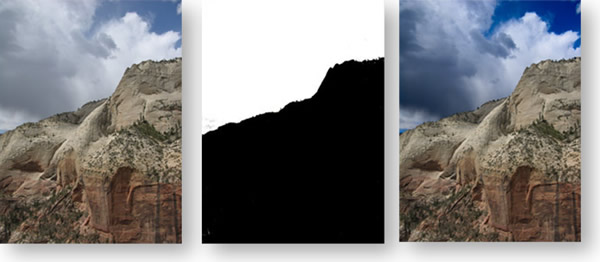
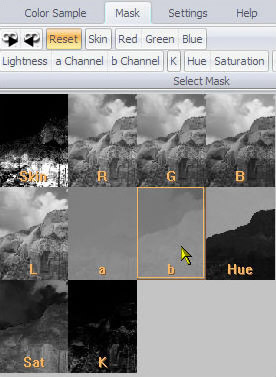 -=-=-=-=-=-=-=-=-=-=-=-=-=-=-=-=-=-=-=-=-=-=-=-=-=-=-=-=-=-=-=-=-=-=-=-=
軟體名稱:Curvemeister v3.0.8 for Photoshop CS2 to CS4 曲線增強濾鏡
語系版本:
光碟片數:單片裝
破解說明:
系統支援:WIN 9x/WIN ME/WIN NT/WIN 2000/WIN XP/WIN 2003
軟體類型:ADOBE 友立系列軟體
硬體需求:PC
更新日期:2009/2/18
官方網站:
中文網站:
軟體簡介:
銷售價格:80
-=-=-=-=-=-=-=-=-=-=-=-=-=-=-=-=-=-=-=-=-=-=-=-=-=-=-=-=-=-=-=-=-=-=-=-=
軟體簡介:
Curvemeister v3.0.8 for Photoshop CS2 to CS4 曲線增強濾鏡
HUO-WNE-MNXQ
Curvemeister 3是最新版本的Curvemeister插件。這是曲線增強Photoshop和要件。本文件
包括的新功能, Curvemeister 3 。如果這是你第一次已經看過Curvemeister ,您可能有
興趣看的功能列表。
Curvemeister 3 is the latest version of the Curvemeister plugin. It is curve enhancement
for Photoshop and Elements. This document covers the new features of Curvemeister
3. If this is the first time you have looked at Curvemeister, you may be interested
in glancing at the feature list. Since this wiki currently covers new features,
please refer to the Curvemeister 2 manual for material not yet covered here.
Curvemeister提供初學者易於使用的彩色精靈提供逐步指導,通過基本業務,色彩校正。為
有經驗的人, Curvemeister將為您提供能夠使用擴展的曲線工具包,提供了許多新的途徑,
以改善顏色在您的圖片,和一個最可定制的界面提供了色彩校正工具。
Curvemeister provides beginners with an easy to use Color Wizard that provides
step-by-step guidance through the basic operations of color correction. For more
experienced people, Curvemeister will provide you with the ability to use an extended
curves tool kit that provides many new ways to improve the colors in your images,
and one of the most customizable interfaces available in a color correction tool.
新功能 New Features
掩蔽 Masking
掩蔽提供了一種方法來改變的一個部分,而讓您的圖片,其餘圖片原樣。使用Photoshop或元
素本身,很難實驗口罩從各種顏色空間。現在,只需點擊一個按鈕,各種渠道的任何可能立即
被用作面具。反轉和模糊的選擇也可以。雙方8日和16位掩碼的支持,並在案件alpha通道,全
面16位掩碼。例如,利用鉀通道作為遮罩給出了一個8位掩碼,即使是16位的圖像。進入新的
掩蔽命令按一下面具標籤絲帶酒吧-使我們的下一個功能。
Using the Mask Carte to Select a Mask
用戶界面 User Interface
隨著剪彩酒吧Curvemeister上漲的Office 2007的列車,支持最新的接口技術。這樣做的理由很
簡單:剪彩酒吧提供迅速獲得大量的功能, Curvemeister優惠。試試,看看-命令現在制定了一
個單位,易於學習的佈局,鼓勵您來探索和實驗。是的,您可以隱藏剪彩,並依靠自己的自定
義配置的工具欄(也是一個新的特點與Curvemeister 3 )創建自己的簡化用戶界面。一切由您
選擇。
With The Ribbon Bar Curvemeister has jumped on the Office 2007 bandwagon, supporting
the latest in interface technology. The reason for this is simple: the ribbon bar
provides rapid access to the large number of features that Curvemeister offers. Try
it and see - commands are now laid out in a flat, easy to learn layout that encourages
you to explore and experiment. And yes, you can hide the ribbon, and rely on your
own custom configured toolbars (also a new feature with Curvemeister 3) to create
your own streamlined user interface. The choice is yours.
我們也回答了客戶的要求為一個單一的,精簡的窗口,讓您把更多的屏幕上實時esate您的形象。
如果你有一個多監視器配置,您將高興地知道,你可以找到曲線窗口上的第二個畫面,並把你的
主要監測完全的形象。最重要的是,專業用戶誰通常不依賴於按鈕和菜單,您可以指定您自己的
鍵盤快捷鍵。
We've also responded to customer requests for a single, streamlined window that allows
you to devote more screen real esate to your image. If you have a multiple monitor
configuration, you will be pleased to know that you can locate the curve window on
the second screen, and devote your main monitor entirely to the image. Most importantly,
for expert users who don't normally rely on buttons and menus at all, you may specify
your own keyboard shortcuts.
HiLite曲線和HiLite面具 HiLite Curve and HiLite Mask
新HiLiting命令使用彩色透明的疊加,讓您立即視覺反饋的部分您的形象,受到曲線調整,或正
在蒙面。
The New HiLiting commands use colored transparent overlays to give you immediate visual
feedback on the parts of your image that are affected by a curve adjustment, or are
masked.
智能過濾器支持 Smart Filter Support
Curvemeister是有早期使用Photoshop CS3的智能篩選器支持。智能過濾器是一種軟件的創新提供
了功能上等同於一個調整層。您所有的Curvemeister設置保存為微調您的自由裁量權以後。沒有
任何其他插件允許你這樣做的RGB ,實驗室, CMYK ,或HSB調整層在任何時候,不論什麼類型的
原始圖像。
Curvemeister is in there early with Photoshop CS3's Smart Filter Support. Smart filters
are a Photoshop innovation that provides the functional equivalent of an adjustment
layer. All of your Curvemeister settings are saved for fine tuning at your discretion
later on. No other plugin allows you to do RGB, Lab, CMYK, or HSB adjustments to a
layer at any time, regardless of the type of your original image.
彩色百戰天虫 Color Worms
彩色百戰天虫Curvemeister的彩色百戰天虫描述動態移動廣泛線(蠕蟲! )的曲線預覽。彩色百
戰天虫組成部分,顏色適當的告知用戶,同時鼠標的形象,都在複合曲線(其中還顯示的互動渠
道價值)和在不同的頻道。
Color Worms Curvemeister's Color Worms describe the dynamically moving broad line (worm!)
on the curve preview. Color Worms are composed of color appropriate segments that inform
the user while mousing over the image, both on the composite curve (where they also show
the interaction of channel values) and in the separate channels.
常規程序創建的平均價值從抽樣,並顯示成一個點。彩色蠕蟲提供更多的信息,顯示的各種顏色所
佔用的範例。
Conventional programs create an average of values from a sample and display this with
one point. Color worms provide much more information, showing the range of colors occupied
by the sample.
速度與激情曲線操縱 Fast and Furious Curve Manipulation
多選擇的曲線點,您可以選擇多個曲線控制點和拖動它們縱向或橫向。
Multiple selection of curve points allows you to select multiple curve control points and
drag them vertically or horizontally.
拖動垂直整體亮度增加的地區之間的選擇曲線點,並拖動選擇橫向或顏色的亮度範圍,是改變了曲線。
Dragging them vertically increased the overall brightness of the areas between the selected
curve points, and dragging horizontally selects the brightness or color range that is changed
by the curve.
您可能還輪流選定的曲線點,增加當地的對比度和顏色變化。
You may also rotate selected curve points, increasing local contrast and color variation.
對比釘 Contrast Pinning
雙釘,您就可以創建兩個控制點後,通過固定和選擇的兩端顏色卡特彼勒。選定點然後可以旋轉或移動
一起,可快速方便地操縱當地的對比。
Double pinning allows you to create two control points at once, by pinning and selecting the
two ends of a color caterpillar. The selected points may then be rotated or moved together
for quick and easy manipulation of the local contrast.
彩色統計 Color Statistics
Curvemeister有很多正在進行的3.37和顏色統計一直是一個獨特的特點Curvemeister專業人員所使用的彩
色誰關注的定量測量。其中包括標準差, deltaE和信噪比。在這些統計數字Curvemeister 3計算,現在
在目前的工作空間,此外, Photoshop的原始天然色彩空間。
Curvemeister has a lot going on under the hood, and Color Statistics have long been a unique
feature of Curvemeister used by color professionals who are concerned with quantitative
measurements. These include standard deviation, deltaE and signal to noise ratio. In Curvemeister
3 these statistics are now calculated in the current working space, in addition to Photoshop's
original native color space.
-=-=-=-=-=-=-=-=-=-=-=-=-=-=-=-=-=-=-=-=-=-=-=-=-=-=-=-=-=-=-=-=-=-=-=-=
-=-=-=-=-=-=-=-=-=-=-=-=-=-=-=-=-=-=-=-=-=-=-=-=-=-=-=-=-=-=-=-=-=-=-=-=
軟體名稱:Curvemeister v3.0.8 for Photoshop CS2 to CS4 曲線增強濾鏡
語系版本:
光碟片數:單片裝
破解說明:
系統支援:WIN 9x/WIN ME/WIN NT/WIN 2000/WIN XP/WIN 2003
軟體類型:ADOBE 友立系列軟體
硬體需求:PC
更新日期:2009/2/18
官方網站:
中文網站:
軟體簡介:
銷售價格:80
-=-=-=-=-=-=-=-=-=-=-=-=-=-=-=-=-=-=-=-=-=-=-=-=-=-=-=-=-=-=-=-=-=-=-=-=
軟體簡介:
Curvemeister v3.0.8 for Photoshop CS2 to CS4 曲線增強濾鏡
HUO-WNE-MNXQ
Curvemeister 3是最新版本的Curvemeister插件。這是曲線增強Photoshop和要件。本文件
包括的新功能, Curvemeister 3 。如果這是你第一次已經看過Curvemeister ,您可能有
興趣看的功能列表。
Curvemeister 3 is the latest version of the Curvemeister plugin. It is curve enhancement
for Photoshop and Elements. This document covers the new features of Curvemeister
3. If this is the first time you have looked at Curvemeister, you may be interested
in glancing at the feature list. Since this wiki currently covers new features,
please refer to the Curvemeister 2 manual for material not yet covered here.
Curvemeister提供初學者易於使用的彩色精靈提供逐步指導,通過基本業務,色彩校正。為
有經驗的人, Curvemeister將為您提供能夠使用擴展的曲線工具包,提供了許多新的途徑,
以改善顏色在您的圖片,和一個最可定制的界面提供了色彩校正工具。
Curvemeister provides beginners with an easy to use Color Wizard that provides
step-by-step guidance through the basic operations of color correction. For more
experienced people, Curvemeister will provide you with the ability to use an extended
curves tool kit that provides many new ways to improve the colors in your images,
and one of the most customizable interfaces available in a color correction tool.
新功能 New Features
掩蔽 Masking
掩蔽提供了一種方法來改變的一個部分,而讓您的圖片,其餘圖片原樣。使用Photoshop或元
素本身,很難實驗口罩從各種顏色空間。現在,只需點擊一個按鈕,各種渠道的任何可能立即
被用作面具。反轉和模糊的選擇也可以。雙方8日和16位掩碼的支持,並在案件alpha通道,全
面16位掩碼。例如,利用鉀通道作為遮罩給出了一個8位掩碼,即使是16位的圖像。進入新的
掩蔽命令按一下面具標籤絲帶酒吧-使我們的下一個功能。
Using the Mask Carte to Select a Mask
用戶界面 User Interface
隨著剪彩酒吧Curvemeister上漲的Office 2007的列車,支持最新的接口技術。這樣做的理由很
簡單:剪彩酒吧提供迅速獲得大量的功能, Curvemeister優惠。試試,看看-命令現在制定了一
個單位,易於學習的佈局,鼓勵您來探索和實驗。是的,您可以隱藏剪彩,並依靠自己的自定
義配置的工具欄(也是一個新的特點與Curvemeister 3 )創建自己的簡化用戶界面。一切由您
選擇。
With The Ribbon Bar Curvemeister has jumped on the Office 2007 bandwagon, supporting
the latest in interface technology. The reason for this is simple: the ribbon bar
provides rapid access to the large number of features that Curvemeister offers. Try
it and see - commands are now laid out in a flat, easy to learn layout that encourages
you to explore and experiment. And yes, you can hide the ribbon, and rely on your
own custom configured toolbars (also a new feature with Curvemeister 3) to create
your own streamlined user interface. The choice is yours.
我們也回答了客戶的要求為一個單一的,精簡的窗口,讓您把更多的屏幕上實時esate您的形象。
如果你有一個多監視器配置,您將高興地知道,你可以找到曲線窗口上的第二個畫面,並把你的
主要監測完全的形象。最重要的是,專業用戶誰通常不依賴於按鈕和菜單,您可以指定您自己的
鍵盤快捷鍵。
We've also responded to customer requests for a single, streamlined window that allows
you to devote more screen real esate to your image. If you have a multiple monitor
configuration, you will be pleased to know that you can locate the curve window on
the second screen, and devote your main monitor entirely to the image. Most importantly,
for expert users who don't normally rely on buttons and menus at all, you may specify
your own keyboard shortcuts.
HiLite曲線和HiLite面具 HiLite Curve and HiLite Mask
新HiLiting命令使用彩色透明的疊加,讓您立即視覺反饋的部分您的形象,受到曲線調整,或正
在蒙面。
The New HiLiting commands use colored transparent overlays to give you immediate visual
feedback on the parts of your image that are affected by a curve adjustment, or are
masked.
智能過濾器支持 Smart Filter Support
Curvemeister是有早期使用Photoshop CS3的智能篩選器支持。智能過濾器是一種軟件的創新提供
了功能上等同於一個調整層。您所有的Curvemeister設置保存為微調您的自由裁量權以後。沒有
任何其他插件允許你這樣做的RGB ,實驗室, CMYK ,或HSB調整層在任何時候,不論什麼類型的
原始圖像。
Curvemeister is in there early with Photoshop CS3's Smart Filter Support. Smart filters
are a Photoshop innovation that provides the functional equivalent of an adjustment
layer. All of your Curvemeister settings are saved for fine tuning at your discretion
later on. No other plugin allows you to do RGB, Lab, CMYK, or HSB adjustments to a
layer at any time, regardless of the type of your original image.
彩色百戰天虫 Color Worms
彩色百戰天虫Curvemeister的彩色百戰天虫描述動態移動廣泛線(蠕蟲! )的曲線預覽。彩色百
戰天虫組成部分,顏色適當的告知用戶,同時鼠標的形象,都在複合曲線(其中還顯示的互動渠
道價值)和在不同的頻道。
Color Worms Curvemeister's Color Worms describe the dynamically moving broad line (worm!)
on the curve preview. Color Worms are composed of color appropriate segments that inform
the user while mousing over the image, both on the composite curve (where they also show
the interaction of channel values) and in the separate channels.
常規程序創建的平均價值從抽樣,並顯示成一個點。彩色蠕蟲提供更多的信息,顯示的各種顏色所
佔用的範例。
Conventional programs create an average of values from a sample and display this with
one point. Color worms provide much more information, showing the range of colors occupied
by the sample.
速度與激情曲線操縱 Fast and Furious Curve Manipulation
多選擇的曲線點,您可以選擇多個曲線控制點和拖動它們縱向或橫向。
Multiple selection of curve points allows you to select multiple curve control points and
drag them vertically or horizontally.
拖動垂直整體亮度增加的地區之間的選擇曲線點,並拖動選擇橫向或顏色的亮度範圍,是改變了曲線。
Dragging them vertically increased the overall brightness of the areas between the selected
curve points, and dragging horizontally selects the brightness or color range that is changed
by the curve.
您可能還輪流選定的曲線點,增加當地的對比度和顏色變化。
You may also rotate selected curve points, increasing local contrast and color variation.
對比釘 Contrast Pinning
雙釘,您就可以創建兩個控制點後,通過固定和選擇的兩端顏色卡特彼勒。選定點然後可以旋轉或移動
一起,可快速方便地操縱當地的對比。
Double pinning allows you to create two control points at once, by pinning and selecting the
two ends of a color caterpillar. The selected points may then be rotated or moved together
for quick and easy manipulation of the local contrast.
彩色統計 Color Statistics
Curvemeister有很多正在進行的3.37和顏色統計一直是一個獨特的特點Curvemeister專業人員所使用的彩
色誰關注的定量測量。其中包括標準差, deltaE和信噪比。在這些統計數字Curvemeister 3計算,現在
在目前的工作空間,此外, Photoshop的原始天然色彩空間。
Curvemeister has a lot going on under the hood, and Color Statistics have long been a unique
feature of Curvemeister used by color professionals who are concerned with quantitative
measurements. These include standard deviation, deltaE and signal to noise ratio. In Curvemeister
3 these statistics are now calculated in the current working space, in addition to Photoshop's
original native color space.
-=-=-=-=-=-=-=-=-=-=-=-=-=-=-=-=-=-=-=-=-=-=-=-=-=-=-=-=-=-=-=-=-=-=-=-=
