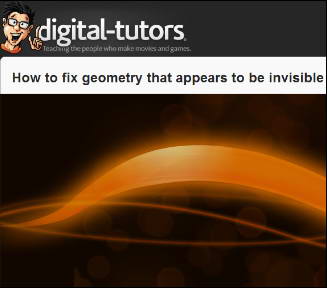XYZ軟體急先鋒
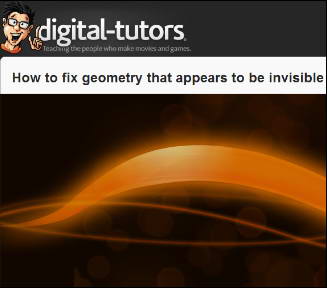
Digital Tutors Maya How to Fix Geometry That Appears to Be Invisible 教學:使用Maya怎樣修復隱形的幾何 英文正式版
-=-=-=-=-=-=-=-=-=-=-=-=-=-=-=-=-=-=-=-=-=-=-=-=-=-=-=-=-=-=-=-=-=-=-=-=
軟體名稱:Digital Tutors Maya How to Fix Geometry That Appears to Be Invisible 教學:使用Maya怎樣修復隱形的幾何 英文正式版
語系版本:英文版
光碟片數:單片裝
破解說明:
系統支援:For Windows XP/Vista/7
軟體類型:教學:使用Maya怎樣修復隱形的幾何
硬體需求:PC
更新日期:2011-12-05
官方網站:http://www.digitaltutors.com/11/training.php?vid=8076
中文網站:
軟體簡介:
銷售價格:$80元
-=-=-=-=-=-=-=-=-=-=-=-=-=-=-=-=-=-=-=-=-=-=-=-=-=-=-=-=-=-=-=-=-=-=-=-=
軟體簡介:
Digital Tutors 出品的時長3小時14分鐘視頻教學:使用Maya怎樣修復隱形的幾何
本教學學習用戶修復看似隱形幾何的難題與解決技巧等。
In this video we𠆫e going to look at a question from one of our users,
Diet Chugg, on a technique for fixing geometry that appears to be invisible.
As a bonus there are other Maya tips & tricks included.
01.How to fix geometry that appears to be invisible
02.How to fix an issue with inverted textures on instanced geometry
03.How to tell the difference between different texture maps
04.How to tell what gets brought into Maya after adjusting the lighting in a Photoshop 3d layer
05.How to set up a technique for working with a layered texture and an alpha channel
-=-=-=-=-=-=-=-=-=-=-=-=-=-=-=-=-=-=-=-=-=-=-=-=-=-=-=-=-=-=-=-=-=-=-=-=