XYZ軟體急先鋒
Digital Tutors Female Anoroid Modeling 英文教學光碟正式版 (4CD)
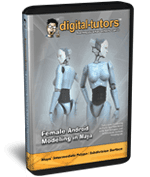 -=-=-=-=-=-=-=-=-=-=-=-=-=-=-=-=-=-=-=-=-=-=-=-=-=-=-=-=-=-=-=-=-=-=-=-=
軟體名稱:Digital Tutors Female Anoroid Modeling 英文教學光碟正式版 (4CD)
語系版本:英文版
光碟片數:4片裝
破解說明:
系統支援:WIN 9x/WIN ME/WIN NT/WIN 2000/WIN XP/WIN 2003
軟體類型:未分類軟體
硬體需求:PC
更新日期:2005/3/7
官方網站:http://www.digitaltutors.com/
中文網站:http://www.digitaltutors.com/
軟體簡介:
銷售價格:320
-=-=-=-=-=-=-=-=-=-=-=-=-=-=-=-=-=-=-=-=-=-=-=-=-=-=-=-=-=-=-=-=-=-=-=-=
軟體簡介:
Digital Tutors Female Anoroid Modeling 英文教學光碟正式版 (4CD)
【內容說明】★◇以下中文譯文說明僅供參考,實際軟體內容請以光碟內容為準◇★
官方網站:http://www.digitaltutors.com/
女性機器人建模是一個互動式的教學工具,明確用來重新定義你現有的技巧和指導你徹底瞭
解MAYA中複雜的建模技術,Digital-Tutors呈現的七個小時全面的教學方法結合創新的工具
和強大的建模技術將帶給你無比的經驗。
1. Introduction 2. Setting Up a Project
3. Building the Foot / Boot 4. Converting the Foot to Sub-D’s
5. Creating the Ankle Joints 6. Adding Final Tweaks to the Boot
7. Building Lower legs 8. Building the Upper Legs
9. Adding the Knee and Hip Joints 10.Building the Forearms
11.Building the Upper Arms 12.Building the Elbow Joints
13.Building the Hand 14.Refining the Shape of the Hand
15.Building a Finger and the Wrist 16.Building the Rest of the Fingers
17.Building the Breast for the Torso 18.Building the Rough Shape for the Torso
19.Splitting and Refining the Torso 20.Mirroring the Torso
21.Building the Lower Torso 22.Building the Face Profile
23.Building the Nose and Eye Sockets 24.Refining the Shape of the Eye Sockets
25.Assembling Other Sections of the Face 26.Creating the Brows and the Nostrils
27.Building the Other Half of the Face
and Fixing the Seams 28.Finishing the Faceplate
29.Building the Main Heat Sink 30.Building the Smaller Heat Sinks
31.Building the Neck 32.Building the Neck Joints
33.Building the Connecting Pieces for
the Neck Joints 34.Cleaning Up the Scenes
35.Assembling the Body Parts 36.Building the Shoulder and Hip Joints
37.Creating a Shader and Assigning Materials
38.Converting Some Body Parts to Polygons 39.Lighting and Rendering
40.Finalizing the Lighting and Rendering 41.Bonus Lesson: Using Shading Networks
-=-=-=-=-=-=-=-=-=-=-=-=-=-=-=-=-=-=-=-=-=-=-=-=-=-=-=-=-=-=-=-=-=-=-=-=
-=-=-=-=-=-=-=-=-=-=-=-=-=-=-=-=-=-=-=-=-=-=-=-=-=-=-=-=-=-=-=-=-=-=-=-=
軟體名稱:Digital Tutors Female Anoroid Modeling 英文教學光碟正式版 (4CD)
語系版本:英文版
光碟片數:4片裝
破解說明:
系統支援:WIN 9x/WIN ME/WIN NT/WIN 2000/WIN XP/WIN 2003
軟體類型:未分類軟體
硬體需求:PC
更新日期:2005/3/7
官方網站:http://www.digitaltutors.com/
中文網站:http://www.digitaltutors.com/
軟體簡介:
銷售價格:320
-=-=-=-=-=-=-=-=-=-=-=-=-=-=-=-=-=-=-=-=-=-=-=-=-=-=-=-=-=-=-=-=-=-=-=-=
軟體簡介:
Digital Tutors Female Anoroid Modeling 英文教學光碟正式版 (4CD)
【內容說明】★◇以下中文譯文說明僅供參考,實際軟體內容請以光碟內容為準◇★
官方網站:http://www.digitaltutors.com/
女性機器人建模是一個互動式的教學工具,明確用來重新定義你現有的技巧和指導你徹底瞭
解MAYA中複雜的建模技術,Digital-Tutors呈現的七個小時全面的教學方法結合創新的工具
和強大的建模技術將帶給你無比的經驗。
1. Introduction 2. Setting Up a Project
3. Building the Foot / Boot 4. Converting the Foot to Sub-D’s
5. Creating the Ankle Joints 6. Adding Final Tweaks to the Boot
7. Building Lower legs 8. Building the Upper Legs
9. Adding the Knee and Hip Joints 10.Building the Forearms
11.Building the Upper Arms 12.Building the Elbow Joints
13.Building the Hand 14.Refining the Shape of the Hand
15.Building a Finger and the Wrist 16.Building the Rest of the Fingers
17.Building the Breast for the Torso 18.Building the Rough Shape for the Torso
19.Splitting and Refining the Torso 20.Mirroring the Torso
21.Building the Lower Torso 22.Building the Face Profile
23.Building the Nose and Eye Sockets 24.Refining the Shape of the Eye Sockets
25.Assembling Other Sections of the Face 26.Creating the Brows and the Nostrils
27.Building the Other Half of the Face
and Fixing the Seams 28.Finishing the Faceplate
29.Building the Main Heat Sink 30.Building the Smaller Heat Sinks
31.Building the Neck 32.Building the Neck Joints
33.Building the Connecting Pieces for
the Neck Joints 34.Cleaning Up the Scenes
35.Assembling the Body Parts 36.Building the Shoulder and Hip Joints
37.Creating a Shader and Assigning Materials
38.Converting Some Body Parts to Polygons 39.Lighting and Rendering
40.Finalizing the Lighting and Rendering 41.Bonus Lesson: Using Shading Networks
-=-=-=-=-=-=-=-=-=-=-=-=-=-=-=-=-=-=-=-=-=-=-=-=-=-=-=-=-=-=-=-=-=-=-=-=

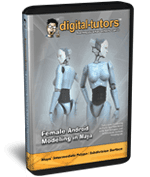 -=-=-=-=-=-=-=-=-=-=-=-=-=-=-=-=-=-=-=-=-=-=-=-=-=-=-=-=-=-=-=-=-=-=-=-=
軟體名稱:Digital Tutors Female Anoroid Modeling 英文教學光碟正式版 (4CD)
語系版本:英文版
光碟片數:4片裝
破解說明:
系統支援:WIN 9x/WIN ME/WIN NT/WIN 2000/WIN XP/WIN 2003
軟體類型:未分類軟體
硬體需求:PC
更新日期:2005/3/7
官方網站:http://www.digitaltutors.com/
中文網站:http://www.digitaltutors.com/
軟體簡介:
銷售價格:320
-=-=-=-=-=-=-=-=-=-=-=-=-=-=-=-=-=-=-=-=-=-=-=-=-=-=-=-=-=-=-=-=-=-=-=-=
軟體簡介:
Digital Tutors Female Anoroid Modeling 英文教學光碟正式版 (4CD)
【內容說明】★◇以下中文譯文說明僅供參考,實際軟體內容請以光碟內容為準◇★
官方網站:http://www.digitaltutors.com/
女性機器人建模是一個互動式的教學工具,明確用來重新定義你現有的技巧和指導你徹底瞭
解MAYA中複雜的建模技術,Digital-Tutors呈現的七個小時全面的教學方法結合創新的工具
和強大的建模技術將帶給你無比的經驗。
1. Introduction 2. Setting Up a Project
3. Building the Foot / Boot 4. Converting the Foot to Sub-D’s
5. Creating the Ankle Joints 6. Adding Final Tweaks to the Boot
7. Building Lower legs 8. Building the Upper Legs
9. Adding the Knee and Hip Joints 10.Building the Forearms
11.Building the Upper Arms 12.Building the Elbow Joints
13.Building the Hand 14.Refining the Shape of the Hand
15.Building a Finger and the Wrist 16.Building the Rest of the Fingers
17.Building the Breast for the Torso 18.Building the Rough Shape for the Torso
19.Splitting and Refining the Torso 20.Mirroring the Torso
21.Building the Lower Torso 22.Building the Face Profile
23.Building the Nose and Eye Sockets 24.Refining the Shape of the Eye Sockets
25.Assembling Other Sections of the Face 26.Creating the Brows and the Nostrils
27.Building the Other Half of the Face
and Fixing the Seams 28.Finishing the Faceplate
29.Building the Main Heat Sink 30.Building the Smaller Heat Sinks
31.Building the Neck 32.Building the Neck Joints
33.Building the Connecting Pieces for
the Neck Joints 34.Cleaning Up the Scenes
35.Assembling the Body Parts 36.Building the Shoulder and Hip Joints
37.Creating a Shader and Assigning Materials
38.Converting Some Body Parts to Polygons 39.Lighting and Rendering
40.Finalizing the Lighting and Rendering 41.Bonus Lesson: Using Shading Networks
-=-=-=-=-=-=-=-=-=-=-=-=-=-=-=-=-=-=-=-=-=-=-=-=-=-=-=-=-=-=-=-=-=-=-=-=
-=-=-=-=-=-=-=-=-=-=-=-=-=-=-=-=-=-=-=-=-=-=-=-=-=-=-=-=-=-=-=-=-=-=-=-=
軟體名稱:Digital Tutors Female Anoroid Modeling 英文教學光碟正式版 (4CD)
語系版本:英文版
光碟片數:4片裝
破解說明:
系統支援:WIN 9x/WIN ME/WIN NT/WIN 2000/WIN XP/WIN 2003
軟體類型:未分類軟體
硬體需求:PC
更新日期:2005/3/7
官方網站:http://www.digitaltutors.com/
中文網站:http://www.digitaltutors.com/
軟體簡介:
銷售價格:320
-=-=-=-=-=-=-=-=-=-=-=-=-=-=-=-=-=-=-=-=-=-=-=-=-=-=-=-=-=-=-=-=-=-=-=-=
軟體簡介:
Digital Tutors Female Anoroid Modeling 英文教學光碟正式版 (4CD)
【內容說明】★◇以下中文譯文說明僅供參考,實際軟體內容請以光碟內容為準◇★
官方網站:http://www.digitaltutors.com/
女性機器人建模是一個互動式的教學工具,明確用來重新定義你現有的技巧和指導你徹底瞭
解MAYA中複雜的建模技術,Digital-Tutors呈現的七個小時全面的教學方法結合創新的工具
和強大的建模技術將帶給你無比的經驗。
1. Introduction 2. Setting Up a Project
3. Building the Foot / Boot 4. Converting the Foot to Sub-D’s
5. Creating the Ankle Joints 6. Adding Final Tweaks to the Boot
7. Building Lower legs 8. Building the Upper Legs
9. Adding the Knee and Hip Joints 10.Building the Forearms
11.Building the Upper Arms 12.Building the Elbow Joints
13.Building the Hand 14.Refining the Shape of the Hand
15.Building a Finger and the Wrist 16.Building the Rest of the Fingers
17.Building the Breast for the Torso 18.Building the Rough Shape for the Torso
19.Splitting and Refining the Torso 20.Mirroring the Torso
21.Building the Lower Torso 22.Building the Face Profile
23.Building the Nose and Eye Sockets 24.Refining the Shape of the Eye Sockets
25.Assembling Other Sections of the Face 26.Creating the Brows and the Nostrils
27.Building the Other Half of the Face
and Fixing the Seams 28.Finishing the Faceplate
29.Building the Main Heat Sink 30.Building the Smaller Heat Sinks
31.Building the Neck 32.Building the Neck Joints
33.Building the Connecting Pieces for
the Neck Joints 34.Cleaning Up the Scenes
35.Assembling the Body Parts 36.Building the Shoulder and Hip Joints
37.Creating a Shader and Assigning Materials
38.Converting Some Body Parts to Polygons 39.Lighting and Rendering
40.Finalizing the Lighting and Rendering 41.Bonus Lesson: Using Shading Networks
-=-=-=-=-=-=-=-=-=-=-=-=-=-=-=-=-=-=-=-=-=-=-=-=-=-=-=-=-=-=-=-=-=-=-=-=
