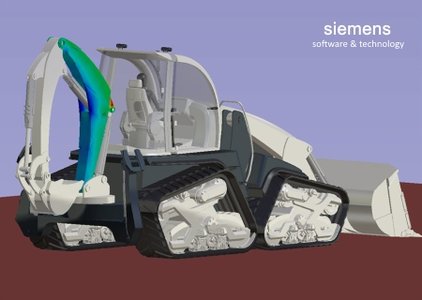XYZ軟體急先鋒
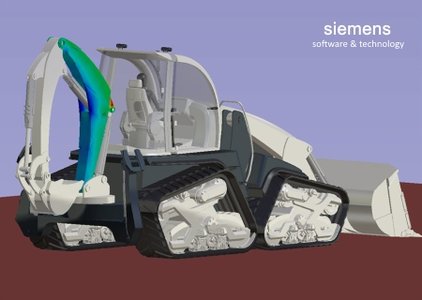
Siemens LMS Virtual.Lab Rev13.3 三維功能屬性仿真集成軟體 英文破解版(DVD9一片裝 此片售價250元)
-=-=-=-=-=-=-=-=-=-=-=-=-=-=-=-=-=-=-=-=-=-=-=-=-=-=-=-=-=-=-=-=-=-=-=-=
軟體名稱:Siemens LMS Virtual.Lab Rev13.3 三維功能屬性仿真集成軟體 英文破解版(DVD9一片裝 此片售價250元)
語系版本:英文破解版
光碟片數:單片裝
破解說明:
系統支援:For Windows XP / Vista / 7even / 8
軟體類型:三維功能屬性仿真集成軟體
硬體需求:PC
更新日期:2015-07-20
官方網站:
中文網站:
軟體簡介:
銷售價格:$250元
-=-=-=-=-=-=-=-=-=-=-=-=-=-=-=-=-=-=-=-=-=-=-=-=-=-=-=-=-=-=-=-=-=-=-=-=
破解說明:
1.1. Copy folder "LMS_RLM_Server" to your computer
1.2. Run as Administrator LMS_RLM_Server\server_install.bat and wait until new service will be installed and started
1.3. Create environment variable
LMS_LICENSE=5053@localhost
2. Install LMS Virtual.Lab 13.3 Win64
2.1. Setup on computer without CATIA V5R24 preinstalled
2.1.1. Select installation type "Install LMS Virtual.Lab with one Installer...". Installer will install special limited version of CATIA V5R24 SP3 HotFix 19 and Virtual.Lab rev 13.3 on your computer
2.1.2. At setup wnen asked for license server input: 5053@localhost
Copy folder "LMS Virtual.Lab 13.3" from crack to (by default C:\Program Files\LMS\ ) and overwrite original one
2.1.3. Install LMS PDS Rev7B (optional). Copy license "license_pds.dat" from crack to your computer and create environment variable
LMS_INTL_LICENSE_FILE=full path to license_pds.dat
2.1.4. Install NXNastan solvers for LMS Virtual.Lab (optional). Replace original program folder NXNastran with folder from crack (by default C:\Program Files\LMS\LMS Virtual.Lab 13.3\NXNastan )
2.1.5. Install LMS Virtual.Lab Composer Creator (optional). Copy folder "LMS Composer 13.3" to (by default C:\Program Files (x86)\LMS\ ) and overwrite original one
2.1.6. Reboot computer
2.1.7. Run LMS Virtual.Lab and select licenses for desired configurations.
Note: Do not select Configuration "Combined LMS/CATIA V5 CAE". This configuration will not work for embedded CATIA V5R24 version!
2.1.8. Enjoy
2.2. Setup on computer with CATIA V5R24 preinstalled
2.2.1. Select installation type "Install LMS Virtual.Lab manually step-by-step...". Skip step 1 of CATIA infrastructure setup and go to step 2 Virtual.Lab 13.3 setup. Confirm to use existing CATIA V5R24 for Virtual.Lab
2.2.2. At setup wnen asked for license server input: 5053@localhost
Copy all folders from crack folder "LMS Virtual.Lab 13.3\VirtualLab\" to (by default C:\Program Files\LMS\LMS Virtual.Lab 13.3\ ) and overwrite original ones
2.2.3. Install LMS PDS Rev7B (optional). Copy license "license_pds.dat" from crack to your computer and create environment variable
LMS_INTL_LICENSE_FILE=full path to license_pds.dat
2.2.4. Install NXNastan solvers for LMS Virtual.Lab (optional). Replace original program folder NXNastran with folder from crack (by default C:\Program Files\LMS\LMS Virtual.Lab 13.3\NXNastan )
2.2.5. Install LMS Virtual.Lab Composer Creator (optional). Copy folder "LMS Composer 13.3" to (by default C:\Program Files (x86)\LMS\ ) and overwrite original one
2.2.6. Copy "netapi32.dll" from \win_b64\code\bin\ (by default C:\Program Files\Dassault Systemes\B24\win_b64\code\bin\ ) to \win_b64\code\bin\ (by default C:\Program Files\LMS\LMS Virtual.Lab 13.3\win_b64\code\bin\)
2.2.6. Reboot computer
2.2.7. Run LMS Virtual.Lab and select licenses for desired configurations.
2.2.8. Enjoy
軟體簡介:
三維功能屬性仿真集成解決方案
LMS Virtual.Lab提供一套集成軟體平臺用以類比機械系統的品質屬性,如結構完整性、振
動雜訊、耐久性、系統動力學特性、駕駛的平順性及操縱的穩定性等。LMS Virtual.Lab包
括所有關鍵過程步驟及所需的技術,可對每個關鍵屬性進行從頭到尾的評價。使用LMS Virtual
.Lab,工程團隊可以建立精確的仿真模型,類比其真實的性能,並能在實物樣機建造之前快
速有效地評估及優化設計方案。
精確仿真產品的真實工作特性
日益激烈的市場競爭促使製造商不斷提供具有足夠吸引力的產品,以滿足或超越客戶的期望
。這就需要可靠的設計流程和介面友好易用的工具,幫助他們對新產品功能品質屬性設計進
行深入地瞭解,LMS Virtual.Lab恰恰滿足這一要求。它能夠精確地建立模型,並能仿真在
真實的工況下產品的機械設計特性。LMS Virtual.Lab強大而精確的求解器,創新的工具,全
面考慮進了使用者的真實使用情況,可準確地檢測出產品設計的薄弱環節,使用戶能夠及時
有效地評估多種設計方案,從而做出設計決策。
產品開發流程化
為了縮短產品推向市場的時間,研發部門必須加快研發過程的每個環節。LMS Virtual.Lab使
他們可以從產品概念設計的早期,在建立詳細的CAD模型出來之前就對產品設計進行評估。產
品研發團隊能夠從一開始就做出正確的決策,從多個學科平衡產品的性能。更重要的是,可以
避免以後昂貴的設計修改。LMS Virtual.Lab能有效捕捉和自動完成仿真過程,進而快速評估
多種設計方案。其高效的求解器能以空前的速度和準確性處理大型仿真模型。總之,在不斷縮
短的產品開發週期的情況下,LMS Virtual.Lab是設計和開發更好產品的理想工具。
-=-=-=-=-=-=-=-=-=-=-=-=-=-=-=-=-=-=-=-=-=-=-=-=-=-=-=-=-=-=-=-=-=-=-=-=