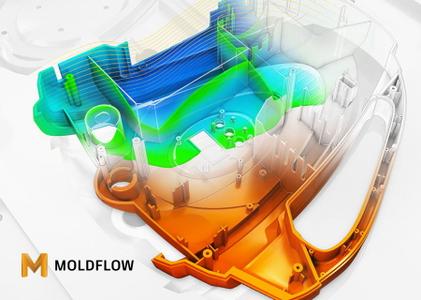XYZ軟體急先鋒
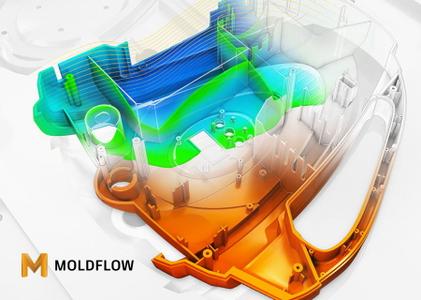
Autodesk Moldflow Products 2021 注塑成型仿真軟體 英文破解版(DVD一片裝)
-=-=-=-=-=-=-=-=-=-=-=-=-=-=-=-=-=-=-=-=-=-=-=-=-=-=-=-=-=-=-=-=-=-=-=-=
軟體名稱:Autodesk Moldflow Products 2021 注塑成型仿真軟體 英文破解版(DVD一片裝)
語系版本:英文破解版
光碟片數:單片裝
破解說明:
系統支援:Windows 10
軟體類型:注塑成型仿真軟體
硬體需求:PC
更新日期:2020-11-28
官方網站:http://www.autodesk.com
中文網站:
軟體簡介:
銷售價格:$180元
-=-=-=-=-=-=-=-=-=-=-=-=-=-=-=-=-=-=-=-=-=-=-=-=-=-=-=-=-=-=-=-=-=-=-=-=
破解說明:
1) Install Autodesk Windows 64bit Application.
2) Install network license manager "NLM_2020_x64_setup.msi" (version 11.16.2).
3) Copy cracked FlexLM vendor daemon "adskflex.exe" from "xf-adsk2020-netcrk-win.7z" into network license manager location (Default = C:\Autodesk\Network License Manager\) and overwrite existing file.
4) Copy cracked "adlmint.dll" from "xf-adsk2020-netcrk-win.7z" in each licensing agent folder, usually in "C:\Program Files (x86)\Common Files\Autodesk Shared\AdskLicensing\X.X.X.XXXX\AdskLicensingAgent"
Example "C:\Program Files (x86)\Common Files\Autodesk Shared\AdskLicensing\10.1.0.3194\AdskLicensingAgent" for Autocad 2021. Overwrite old file.
5) Edit adesk.lic and change HOSTNAME and MAC at the top to suit your configuration. If you are not sure start LMTOOLS Utility and go to
System Settings, your HOSTNAME = Computer/Hostname and MAC = Ethernet. Example MAC address = f46b8d8ccba9
You can change vendor port too and add your previous licenses of course :)
Save the file where you want
6) Start LMTOOLS Utility (lmtools.exe GUI)
- in 'config services', add a "Autodesk' service name
choose C:\Autodesk\Autodesk Network License Manager\lmgrd.exe for path to lmgrd
choose X:\path\where\you\saved\adesk.lic for path to license file
choose a empty file to have debug logs (optional)
tick 'start server at power up' and 'use services'
Click Save
- in 'service/license file' choose configuration using services and tick 'ignore license file path env var" (dont click that if you
you wanna use a ditributed licensing .. or you will have to edit or create a Licpath.lic file)
- in 'start/stop/read' click 'start server'
click 'rereadlicense file'
- in 'server status' click 'perform status enquiry'
check that you have 'adskflex: UP v11.16.2'
check features are activated : Users of .............: (Total of 100 licenses issued; Total of 0 licenses in use) for example
- in 'server diags' check all featured can be checked out
- check logs also win 'config services' if you configured it
7) Start app & select "Use a network license". If asked use 2080@127.0.0.1 as a server name.
Autodesk Moldflow Adviser Premium 2021 87520MFAM_2021_0F
Autodesk Moldflow Adviser Ultimate 2021 87521MFAA_2021_0F
Autodesk Moldflow Design 2021 87571SIMDFM_2021_0F
Autodesk Moldflow Insight Premium 2021 87522MFIP_2021_0F
Autodesk Moldflow Insight Standard 2021 87523MFIB_2021_0F
Autodesk Moldflow Insight Ultimate 2021 87524MFIA_2021_0F
Autodesk Moldflow Insight Ultimate TFLEX 2021 87525MFIAT_2021_0F
Autodesk Moldflow Synergy 2021 87526MFS_2021_0F
Autodesk Moldflow Synergy TFLEX 2021 87527MFST_2021_0F
軟體簡介:
Autodesk Moldflow Products 2021破解版是用於設計和製造的塑膠注射和壓縮模
具仿真解決方案!功能強大的仿真軟體可用於解決塑膠注壓成型方面的問題。其高
級工具和簡明的用戶介面有助於解決製造難題,例如零件翹曲、冷卻管道效率以及
週期時間縮短。包含Moldflow Adviser、Moldflow Insight和Synergy工具,使用旨
在帶來更高的產力,持續的降低製造成本,將產品設計、模具設計和產品製造,供
應商評估等資源進行有效的整合!全面分析設計的可製造性、評估氣阱和焊接線的
存在、厚度變化的零件的3D分析,以及進行注塑成型的深度模擬 聚合物流動、模具
冷卻和零件翹曲預測,網格劃分和過程參數控制等
-=-=-=-=-=-=-=-=-=-=-=-=-=-=-=-=-=-=-=-=-=-=-=-=-=-=-=-=-=-=-=-=-=-=-=-=