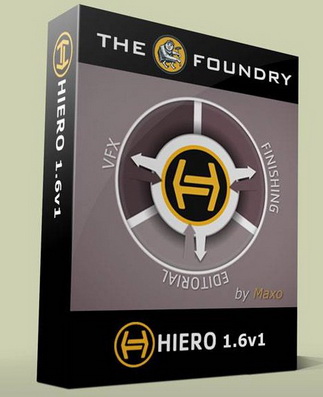XYZ軟體急先鋒
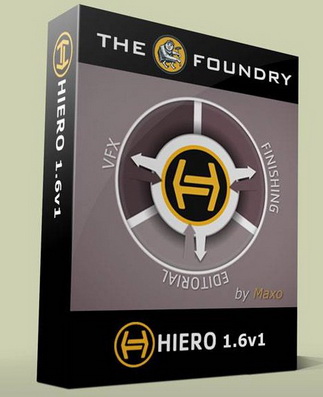
THE FOUNDRY HIERO V1.6V1 LNX64 and MACOSX64 and WIN64 鏡頭管理軟體 英文破解版(DVD一片裝)
-=-=-=-=-=-=-=-=-=-=-=-=-=-=-=-=-=-=-=-=-=-=-=-=-=-=-=-=-=-=-=-=-=-=-=-=
軟體名稱:THE FOUNDRY HIERO V1.6V1 LNX64 and MACOSX64 and WIN64 鏡頭管理軟體 英文破解版(DVD一片裝)
語系版本:英文破解版
光碟片數:單片裝
破解說明:
系統支援:For Windows XP 64/Vista 64/7 64/LNX64/MACOSX64
軟體類型:鏡頭管理軟體
硬體需求:PC
更新日期:2013-03-28
官方網站:
中文網站:
軟體簡介:
銷售價格:$180元
-=-=-=-=-=-=-=-=-=-=-=-=-=-=-=-=-=-=-=-=-=-=-=-=-=-=-=-=-=-=-=-=-=-=-=-=
破解說明:
1.Install Your Foundry Product
2.Install FLT7
3.Stop Foundry License Server
4.Copy the cracked rlm.foundry.exe over the original one (C:\Program Files (x86)\The Foundry\\LicensingTools7.0\bin\RLM\rlm.foundry.exe"
5.Edit xf_foundry.lic replacing HOST_NAME MAC_ADDRESS PORT . You can get those informations using rlmutil.exe , a simple dos window ipconfig/all
or you can start Foundry License Utility and choose Diagnostics and Run Diagnostics, you will find your hostname, your mac address (System ID)
PORT is by default 5053 if you dont put any (dont forget to delete the word PORT then if you dont want to specify one) . If you need more infos read RLM manual.
6.Copy the xf_foundry.lic to C:\ProgramData\The Foundry\RLM
7.Restart RLM Server you can do that from services or just with Foundry License Utility (the best way to check logs and infos)
Select RLM Server and Click on Start Server
8.Start Your Foundry Product and Enjoy it !!
XFORCE SMOKED it again !
MULTIPLE MACHINES
Machine A acting as rlm license server
1.Install FLT7
2.Stop Foundry License Server
3.Copy the cracked rlm.foundry.exe over the original one (C:\Program Files (x86)\The Foundry\\LicensingTools7.0\bin\RLM\rlm.foundry.exe"
4.Edit xf_foundry.lic replacing HOST_NAME MAC_ADDRESS PORT . You can get those informations using rlmutil.exe , a simple dos window ipconfig/all
or you can start Foundry License Utility and choose Diagnostics and Run Diagnostics, you will find your hostname, your mac address (System ID)
PORT is by default 5053 if you dont put any (dont forget to delete the word PORT then if you dont want to specify one) . If you need more infos read RLM manual.
5.Copy the xf_foundry.lic to C:\ProgramData\The Foundry\RLM
6.Restart RLM Server you can do that from services or just with Foundry License Utility (the best way to check logs and infos)
Machine B,C,D,... acting as rlm clients
1.Install your Foundry Product
2.Start your Foundry product
3.You will be prompted to activate, Click on Activate License or Use Server
As license server you must enter this : port_of_rlm_server@ip_of_rlmserver Those are the infos from Machine A
if you didnt specify a port it will look like this : 5053@ip_of_machineA
Do not forget to make sure your firewall accepts communication with the clients (disable it to check)
TIPS:
Foundry License Utility will help you find infos on hostname, hostid, systemid, mac address, port and problems you may run into if
you didnt follow our steps .. Diagnostics will help you figure out what mistake you did.
You can also check a few infos on the web gui : http://127.0.0.1:4102 or http://rlm_ip:4102
軟體簡介:
HIERO是個合作式視效作業流程的桌上軟體。它俱有可編寫的時間線,套底EDL、XML,打包特效
鏡頭給工作人員,在整體前題下檢查各個鏡頭,解放您的系統和相關人員來作其他創意工作。
HIERO 與NUKE無縫合作。亦可與其他軟體銜接。
可以輕鬆處理更多的鏡頭,輕而易舉的從系統分發重量視效鏡頭到 NUKE,並在剪輯的下複檢視效
鏡頭結果。
明顯的降低支持視效工作團隊開工的準備,輕鬆的分佈工作、複檢、和管理鏡頭。
輕鬆追蹤和管理鏡頭和NUKE工程檔,節省硬碟空間。
-=-=-=-=-=-=-=-=-=-=-=-=-=-=-=-=-=-=-=-=-=-=-=-=-=-=-=-=-=-=-=-=-=-=-=-=