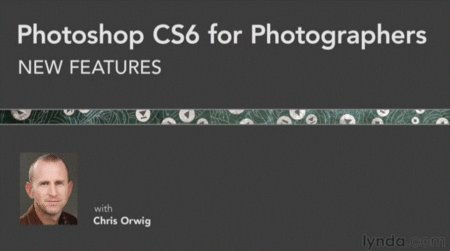XYZ軟體急先鋒
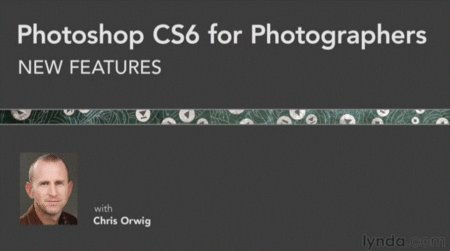
Lynda com Photoshop CS6 for Photographers New Features (Adobe Photoshop CS6 攝影師新特點視頻教學) 英文正式版(DVD一片裝)
-=-=-=-=-=-=-=-=-=-=-=-=-=-=-=-=-=-=-=-=-=-=-=-=-=-=-=-=-=-=-=-=-=-=-=-=
軟體名稱:Lynda com Photoshop CS6 for Photographers New Features (Adobe Photoshop CS6 攝影師新特點視頻教學) 英文正式版(DVD一片裝)
語系版本:英文正式版
光碟片數:單片裝
破解說明:
系統支援:For Windows XP/Vista/7
軟體類型:Adobe Photoshop CS6 攝影師新特點視頻教學
硬體需求:PC
更新日期:2012-05-30
官方網站:http://www.lynda.com/Photoshop-tutorials/Photoshop-CS-Photographers-New-Features/98828-2.html
中文網站:
軟體簡介:
銷售價格:$180元
-=-=-=-=-=-=-=-=-=-=-=-=-=-=-=-=-=-=-=-=-=-=-=-=-=-=-=-=-=-=-=-=-=-=-=-=
軟體簡介:
Lynda.com 出品的時長3小時12分鐘的Adobe Photoshop CS6 攝影師新特點視頻教學
。本課程探討一個攝影師從Adobe Photoshop最新版本的角度,幫助用戶以前的Photoshop
版本升級的提升,以加快與CS6的熟悉。作者Chris Orwig ,從Camera Raw中擴大曝
光控制包括改進升級調整畫筆和鏡頭校正工具,以及Photoshop的許多增強。他介紹
了新的圖層“面板中的行為,這使得重命名和組織層幾乎毫不費力;新的圖像調整技術
,如對液化調整,內容感知的修飾,模糊效果逼真,可配置的光源等,並重新定義無
損裁剪;加上全新的能力,在Photoshop中編輯視頻。
AdobeR PhotoshopR CS6 Extended 軟體具備最先進的圖像處理技術、全新的創意選
項和極快的性能。潤色圖像使其具有更高的精確度,並使用全新和改良的工具和工作
流程直觀地創建 3D 圖形、2D 設計和整部電影。增強您的創造性和提高工作效率。
AdobeR PhotoshopR CS6 Extended 軟體具備新的 Adobe Mercury 圖形引擎、創新的
內容識別工具、簡化的 3D 圖稿創作、改良的設計工具等功能,具有極快的性能。
This course explores the newest version of Adobe Photoshop from a
photographer perspective𤪔elping users of previous Photoshop versions
make upgrade decisions and get up to speed with CS6. Author Chris Orwig
covers the improvements to Camera Raw, from the expanded exposure
controls to the upgraded Adjustment Brush and Lens Correction tools,
as well as the many enhancements to Photoshop. He covers the new Layers
panel behavior, which makes renaming and organizing layers almost
effortless; new image adjustment techniques, such as on-the-fly Liquify
adjustments, content-aware retouching, photorealistic blur effects,
configurable light sources, and redefined nondestructive cropping; plus
the brand-new ability to edit video in Photoshop. This course promises
to get photographers excited㻡nd informed㻡bout what's in store for them
in Photoshop CS6.
Topics include:
Getting familiar with the new interface
Exploring improvements to Bridge and Mini Bridge
Recovering highlights and improving exposure with Camera Raw
Making precise raw adjustments with the Point Tone Curve
Grouping, filtering, and finding layers
Correcting distortion with Adaptive Wide Angle controls
Working with the new Content-Aware tools
Making better selections
Performing perspective cropping
Getting started with video in Photoshop
Making picture-perfect prints with the Print dialog
-=-=-=-=-=-=-=-=-=-=-=-=-=-=-=-=-=-=-=-=-=-=-=-=-=-=-=-=-=-=-=-=-=-=-=-=