XYZ軟體急先鋒
Pearl Mountain Picture Collage Maker Pro v2.3.4 圖像處理軟體 英文破解版
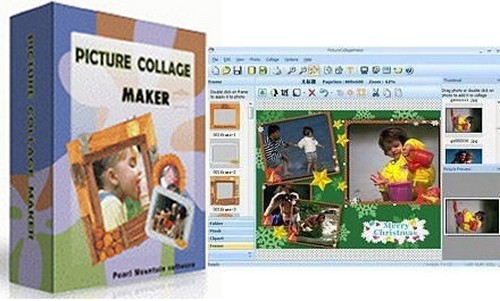 -=-=-=-=-=-=-=-=-=-=-=-=-=-=-=-=-=-=-=-=-=-=-=-=-=-=-=-=-=-=-=-=-=-=-=-=
軟體名稱:Pearl Mountain Picture Collage Maker Pro v2.3.4 圖像處理軟體 英文破解版
語系版本:英文版
光碟片數:單片裝
破解說明:
系統支援:WIN 9x/WIN ME/WIN NT/WIN 2000/WIN XP/WIN 2003
軟體類型:3D動畫製作CAD/CAM/CAE三維平面繪圖軟體
硬體需求:PC
更新日期:2010/8/17
官方網站:
中文網站:
軟體簡介:
銷售價格:80
-=-=-=-=-=-=-=-=-=-=-=-=-=-=-=-=-=-=-=-=-=-=-=-=-=-=-=-=-=-=-=-=-=-=-=-=
破解說明:請使用\Lz0 目錄下的keygen.EXE序號機產生序號
PCMPR-044DC-08139-0ED41-0B0E4
PCMPR-063B6-0646A-0CE67-0CDB3
軟體簡介:
Pearl Mountain Picture Collage Maker Pro v2.3.4 圖像處理軟體 英文破解版
Picture Collage Maker Photo Collage Studio是一款圖像處理軟體。可以對圖像進行剪切、
旋轉、添加陰影、過濾、添加邊框等多種處理,對喜愛的圖像進行藝術化編輯。也是一款可以
用來管理照片圖片,製作像冊並作為桌布和幻燈片來播放的工具軟體,程式自帶了非常豐富的
各種範本,邊框等,可以讓你很輕鬆的就可以做出具備專業效果的電子相冊!非常方便。
Picture Collage Maker is a pictues and photos collage software that you can use to
create cool photo collage with your digital pictures and photos. Creating stunning
picture collage has never been easier! Just select your photos and drop them in this
tool, add a custom mask,choose from over 10 templates, save as jpg file set wallpaper,
and make wallpaper slideshow.You can also create your calendar, greeting card,
invitation card, poster and more you can think of! Whether you see collaging as a relaxing
pastime or a way of life, Picture Collage Maker can improve your efficiency, save you
money and help you transform your priceless pictures into precious memories.
Features:- Easy to Use - Extremely easy to use. No Experience Or Computer Skills Necessary!
- Create Collage - Allows you to create a mixed–image collage page by compiling various
pictures of any size; then you can overlay, arrange, adjust and configure the images to
match your taste.
- Photo Collage Wizard - Offers a way to create a photo collage automatically, with selected
photos and a single click of a button.
- Real-Time Editing - Allows you to see your collage changes immediately, without saving
and reopening the file.
- File Formats - Capable of processing most major graphic formats (JPG, BMP, TIFF, GIF,
WMF, TGA, PNG etc)
- Default Templates - A large number of predefined layout designs or templates contained
within Picture Collage Maker. You can use either preset templates or create your own page
layouts.
- Frames and Boarders - Included - A large number of borders and frames are available in
the collage program.
- Backgrounds - Included - A large number of backgrounds are available in the collage program.
- Clip Art - Included - A large number of cliparts are available in the collage program.
- Photo Masks - Included - A large number of masks are available in the collage program.
- Download Additional Clipart, Backgrounds, Masks and Frames - Offers additional collage
resources online.
- Layers - One image can overlap others on a collage page; you choose the order in which
to layer the images by moving a selected layer to the back or to the front. You can delete
layers you don’t like and replace them with new images.
- On Screen Text Entry - Opens a text box on your photo collage project. You can resize
and move the text to a precise location on your collage page.
- Editable Text - Allows you to make changes to collage text, such as font style, size
and color.
- Move,Rotate, Resize, Flip Images - Move,Rotates, resizes and flips images inside a frame.
- Photo Cropping - Allows you to trim away areas of your collage photo.
- Move Frames - On a collage project template page, you can rearrange the pre–set frame
display.
- Delete Frames - Erase a frame from your collage resource files.
- Stretch Frame to Fit Page - Decrease or increase frame size so it fits the collage project.
- Page Orientation - Landscape - Sets the collage project page horizontally at 11 inches wide
by 8.5 inches tall. (Other collage page sizes are available.)
- Page Orientation - Portrait - Sets the collage project page vertically at 8.5 inches wide
by 11 inches tall. (Other collage page sizes are available.)
- Filters and Photo Effects - Advanced photo editing tools allow you to stylize the look of
collage images through the use various filters, such as a grayscale filter, sharpen filter,
and a blur filter.
- Light & Color Managemanet - Allows you to edit image light and color. Picture Collage
Maker give you nearly as much control as offered in basic photo editing software packages.
- Multiple Undos - Allows you to undo several recent collage changes as a group.
- Send Photo via Email - Send your collage projects to others through email.
- Print - Print your collage project.
- Save Collage as Single Picture - Save your collage project as a single picture.
- Set as Wallpaper - Set your finished collage page as desktop wallpaper or Wallpaper Slideshow.
-=-=-=-=-=-=-=-=-=-=-=-=-=-=-=-=-=-=-=-=-=-=-=-=-=-=-=-=-=-=-=-=-=-=-=-=
-=-=-=-=-=-=-=-=-=-=-=-=-=-=-=-=-=-=-=-=-=-=-=-=-=-=-=-=-=-=-=-=-=-=-=-=
軟體名稱:Pearl Mountain Picture Collage Maker Pro v2.3.4 圖像處理軟體 英文破解版
語系版本:英文版
光碟片數:單片裝
破解說明:
系統支援:WIN 9x/WIN ME/WIN NT/WIN 2000/WIN XP/WIN 2003
軟體類型:3D動畫製作CAD/CAM/CAE三維平面繪圖軟體
硬體需求:PC
更新日期:2010/8/17
官方網站:
中文網站:
軟體簡介:
銷售價格:80
-=-=-=-=-=-=-=-=-=-=-=-=-=-=-=-=-=-=-=-=-=-=-=-=-=-=-=-=-=-=-=-=-=-=-=-=
破解說明:請使用\Lz0 目錄下的keygen.EXE序號機產生序號
PCMPR-044DC-08139-0ED41-0B0E4
PCMPR-063B6-0646A-0CE67-0CDB3
軟體簡介:
Pearl Mountain Picture Collage Maker Pro v2.3.4 圖像處理軟體 英文破解版
Picture Collage Maker Photo Collage Studio是一款圖像處理軟體。可以對圖像進行剪切、
旋轉、添加陰影、過濾、添加邊框等多種處理,對喜愛的圖像進行藝術化編輯。也是一款可以
用來管理照片圖片,製作像冊並作為桌布和幻燈片來播放的工具軟體,程式自帶了非常豐富的
各種範本,邊框等,可以讓你很輕鬆的就可以做出具備專業效果的電子相冊!非常方便。
Picture Collage Maker is a pictues and photos collage software that you can use to
create cool photo collage with your digital pictures and photos. Creating stunning
picture collage has never been easier! Just select your photos and drop them in this
tool, add a custom mask,choose from over 10 templates, save as jpg file set wallpaper,
and make wallpaper slideshow.You can also create your calendar, greeting card,
invitation card, poster and more you can think of! Whether you see collaging as a relaxing
pastime or a way of life, Picture Collage Maker can improve your efficiency, save you
money and help you transform your priceless pictures into precious memories.
Features:- Easy to Use - Extremely easy to use. No Experience Or Computer Skills Necessary!
- Create Collage - Allows you to create a mixed–image collage page by compiling various
pictures of any size; then you can overlay, arrange, adjust and configure the images to
match your taste.
- Photo Collage Wizard - Offers a way to create a photo collage automatically, with selected
photos and a single click of a button.
- Real-Time Editing - Allows you to see your collage changes immediately, without saving
and reopening the file.
- File Formats - Capable of processing most major graphic formats (JPG, BMP, TIFF, GIF,
WMF, TGA, PNG etc)
- Default Templates - A large number of predefined layout designs or templates contained
within Picture Collage Maker. You can use either preset templates or create your own page
layouts.
- Frames and Boarders - Included - A large number of borders and frames are available in
the collage program.
- Backgrounds - Included - A large number of backgrounds are available in the collage program.
- Clip Art - Included - A large number of cliparts are available in the collage program.
- Photo Masks - Included - A large number of masks are available in the collage program.
- Download Additional Clipart, Backgrounds, Masks and Frames - Offers additional collage
resources online.
- Layers - One image can overlap others on a collage page; you choose the order in which
to layer the images by moving a selected layer to the back or to the front. You can delete
layers you don’t like and replace them with new images.
- On Screen Text Entry - Opens a text box on your photo collage project. You can resize
and move the text to a precise location on your collage page.
- Editable Text - Allows you to make changes to collage text, such as font style, size
and color.
- Move,Rotate, Resize, Flip Images - Move,Rotates, resizes and flips images inside a frame.
- Photo Cropping - Allows you to trim away areas of your collage photo.
- Move Frames - On a collage project template page, you can rearrange the pre–set frame
display.
- Delete Frames - Erase a frame from your collage resource files.
- Stretch Frame to Fit Page - Decrease or increase frame size so it fits the collage project.
- Page Orientation - Landscape - Sets the collage project page horizontally at 11 inches wide
by 8.5 inches tall. (Other collage page sizes are available.)
- Page Orientation - Portrait - Sets the collage project page vertically at 8.5 inches wide
by 11 inches tall. (Other collage page sizes are available.)
- Filters and Photo Effects - Advanced photo editing tools allow you to stylize the look of
collage images through the use various filters, such as a grayscale filter, sharpen filter,
and a blur filter.
- Light & Color Managemanet - Allows you to edit image light and color. Picture Collage
Maker give you nearly as much control as offered in basic photo editing software packages.
- Multiple Undos - Allows you to undo several recent collage changes as a group.
- Send Photo via Email - Send your collage projects to others through email.
- Print - Print your collage project.
- Save Collage as Single Picture - Save your collage project as a single picture.
- Set as Wallpaper - Set your finished collage page as desktop wallpaper or Wallpaper Slideshow.
-=-=-=-=-=-=-=-=-=-=-=-=-=-=-=-=-=-=-=-=-=-=-=-=-=-=-=-=-=-=-=-=-=-=-=-=

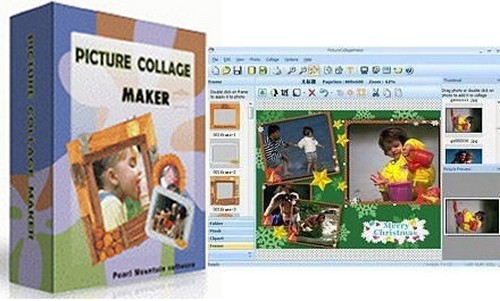 -=-=-=-=-=-=-=-=-=-=-=-=-=-=-=-=-=-=-=-=-=-=-=-=-=-=-=-=-=-=-=-=-=-=-=-=
軟體名稱:Pearl Mountain Picture Collage Maker Pro v2.3.4 圖像處理軟體 英文破解版
語系版本:英文版
光碟片數:單片裝
破解說明:
系統支援:WIN 9x/WIN ME/WIN NT/WIN 2000/WIN XP/WIN 2003
軟體類型:3D動畫製作CAD/CAM/CAE三維平面繪圖軟體
硬體需求:PC
更新日期:2010/8/17
官方網站:
中文網站:
軟體簡介:
銷售價格:80
-=-=-=-=-=-=-=-=-=-=-=-=-=-=-=-=-=-=-=-=-=-=-=-=-=-=-=-=-=-=-=-=-=-=-=-=
破解說明:請使用\Lz0 目錄下的keygen.EXE序號機產生序號
PCMPR-044DC-08139-0ED41-0B0E4
PCMPR-063B6-0646A-0CE67-0CDB3
軟體簡介:
Pearl Mountain Picture Collage Maker Pro v2.3.4 圖像處理軟體 英文破解版
Picture Collage Maker Photo Collage Studio是一款圖像處理軟體。可以對圖像進行剪切、
旋轉、添加陰影、過濾、添加邊框等多種處理,對喜愛的圖像進行藝術化編輯。也是一款可以
用來管理照片圖片,製作像冊並作為桌布和幻燈片來播放的工具軟體,程式自帶了非常豐富的
各種範本,邊框等,可以讓你很輕鬆的就可以做出具備專業效果的電子相冊!非常方便。
Picture Collage Maker is a pictues and photos collage software that you can use to
create cool photo collage with your digital pictures and photos. Creating stunning
picture collage has never been easier! Just select your photos and drop them in this
tool, add a custom mask,choose from over 10 templates, save as jpg file set wallpaper,
and make wallpaper slideshow.You can also create your calendar, greeting card,
invitation card, poster and more you can think of! Whether you see collaging as a relaxing
pastime or a way of life, Picture Collage Maker can improve your efficiency, save you
money and help you transform your priceless pictures into precious memories.
Features:- Easy to Use - Extremely easy to use. No Experience Or Computer Skills Necessary!
- Create Collage - Allows you to create a mixed–image collage page by compiling various
pictures of any size; then you can overlay, arrange, adjust and configure the images to
match your taste.
- Photo Collage Wizard - Offers a way to create a photo collage automatically, with selected
photos and a single click of a button.
- Real-Time Editing - Allows you to see your collage changes immediately, without saving
and reopening the file.
- File Formats - Capable of processing most major graphic formats (JPG, BMP, TIFF, GIF,
WMF, TGA, PNG etc)
- Default Templates - A large number of predefined layout designs or templates contained
within Picture Collage Maker. You can use either preset templates or create your own page
layouts.
- Frames and Boarders - Included - A large number of borders and frames are available in
the collage program.
- Backgrounds - Included - A large number of backgrounds are available in the collage program.
- Clip Art - Included - A large number of cliparts are available in the collage program.
- Photo Masks - Included - A large number of masks are available in the collage program.
- Download Additional Clipart, Backgrounds, Masks and Frames - Offers additional collage
resources online.
- Layers - One image can overlap others on a collage page; you choose the order in which
to layer the images by moving a selected layer to the back or to the front. You can delete
layers you don’t like and replace them with new images.
- On Screen Text Entry - Opens a text box on your photo collage project. You can resize
and move the text to a precise location on your collage page.
- Editable Text - Allows you to make changes to collage text, such as font style, size
and color.
- Move,Rotate, Resize, Flip Images - Move,Rotates, resizes and flips images inside a frame.
- Photo Cropping - Allows you to trim away areas of your collage photo.
- Move Frames - On a collage project template page, you can rearrange the pre–set frame
display.
- Delete Frames - Erase a frame from your collage resource files.
- Stretch Frame to Fit Page - Decrease or increase frame size so it fits the collage project.
- Page Orientation - Landscape - Sets the collage project page horizontally at 11 inches wide
by 8.5 inches tall. (Other collage page sizes are available.)
- Page Orientation - Portrait - Sets the collage project page vertically at 8.5 inches wide
by 11 inches tall. (Other collage page sizes are available.)
- Filters and Photo Effects - Advanced photo editing tools allow you to stylize the look of
collage images through the use various filters, such as a grayscale filter, sharpen filter,
and a blur filter.
- Light & Color Managemanet - Allows you to edit image light and color. Picture Collage
Maker give you nearly as much control as offered in basic photo editing software packages.
- Multiple Undos - Allows you to undo several recent collage changes as a group.
- Send Photo via Email - Send your collage projects to others through email.
- Print - Print your collage project.
- Save Collage as Single Picture - Save your collage project as a single picture.
- Set as Wallpaper - Set your finished collage page as desktop wallpaper or Wallpaper Slideshow.
-=-=-=-=-=-=-=-=-=-=-=-=-=-=-=-=-=-=-=-=-=-=-=-=-=-=-=-=-=-=-=-=-=-=-=-=
-=-=-=-=-=-=-=-=-=-=-=-=-=-=-=-=-=-=-=-=-=-=-=-=-=-=-=-=-=-=-=-=-=-=-=-=
軟體名稱:Pearl Mountain Picture Collage Maker Pro v2.3.4 圖像處理軟體 英文破解版
語系版本:英文版
光碟片數:單片裝
破解說明:
系統支援:WIN 9x/WIN ME/WIN NT/WIN 2000/WIN XP/WIN 2003
軟體類型:3D動畫製作CAD/CAM/CAE三維平面繪圖軟體
硬體需求:PC
更新日期:2010/8/17
官方網站:
中文網站:
軟體簡介:
銷售價格:80
-=-=-=-=-=-=-=-=-=-=-=-=-=-=-=-=-=-=-=-=-=-=-=-=-=-=-=-=-=-=-=-=-=-=-=-=
破解說明:請使用\Lz0 目錄下的keygen.EXE序號機產生序號
PCMPR-044DC-08139-0ED41-0B0E4
PCMPR-063B6-0646A-0CE67-0CDB3
軟體簡介:
Pearl Mountain Picture Collage Maker Pro v2.3.4 圖像處理軟體 英文破解版
Picture Collage Maker Photo Collage Studio是一款圖像處理軟體。可以對圖像進行剪切、
旋轉、添加陰影、過濾、添加邊框等多種處理,對喜愛的圖像進行藝術化編輯。也是一款可以
用來管理照片圖片,製作像冊並作為桌布和幻燈片來播放的工具軟體,程式自帶了非常豐富的
各種範本,邊框等,可以讓你很輕鬆的就可以做出具備專業效果的電子相冊!非常方便。
Picture Collage Maker is a pictues and photos collage software that you can use to
create cool photo collage with your digital pictures and photos. Creating stunning
picture collage has never been easier! Just select your photos and drop them in this
tool, add a custom mask,choose from over 10 templates, save as jpg file set wallpaper,
and make wallpaper slideshow.You can also create your calendar, greeting card,
invitation card, poster and more you can think of! Whether you see collaging as a relaxing
pastime or a way of life, Picture Collage Maker can improve your efficiency, save you
money and help you transform your priceless pictures into precious memories.
Features:- Easy to Use - Extremely easy to use. No Experience Or Computer Skills Necessary!
- Create Collage - Allows you to create a mixed–image collage page by compiling various
pictures of any size; then you can overlay, arrange, adjust and configure the images to
match your taste.
- Photo Collage Wizard - Offers a way to create a photo collage automatically, with selected
photos and a single click of a button.
- Real-Time Editing - Allows you to see your collage changes immediately, without saving
and reopening the file.
- File Formats - Capable of processing most major graphic formats (JPG, BMP, TIFF, GIF,
WMF, TGA, PNG etc)
- Default Templates - A large number of predefined layout designs or templates contained
within Picture Collage Maker. You can use either preset templates or create your own page
layouts.
- Frames and Boarders - Included - A large number of borders and frames are available in
the collage program.
- Backgrounds - Included - A large number of backgrounds are available in the collage program.
- Clip Art - Included - A large number of cliparts are available in the collage program.
- Photo Masks - Included - A large number of masks are available in the collage program.
- Download Additional Clipart, Backgrounds, Masks and Frames - Offers additional collage
resources online.
- Layers - One image can overlap others on a collage page; you choose the order in which
to layer the images by moving a selected layer to the back or to the front. You can delete
layers you don’t like and replace them with new images.
- On Screen Text Entry - Opens a text box on your photo collage project. You can resize
and move the text to a precise location on your collage page.
- Editable Text - Allows you to make changes to collage text, such as font style, size
and color.
- Move,Rotate, Resize, Flip Images - Move,Rotates, resizes and flips images inside a frame.
- Photo Cropping - Allows you to trim away areas of your collage photo.
- Move Frames - On a collage project template page, you can rearrange the pre–set frame
display.
- Delete Frames - Erase a frame from your collage resource files.
- Stretch Frame to Fit Page - Decrease or increase frame size so it fits the collage project.
- Page Orientation - Landscape - Sets the collage project page horizontally at 11 inches wide
by 8.5 inches tall. (Other collage page sizes are available.)
- Page Orientation - Portrait - Sets the collage project page vertically at 8.5 inches wide
by 11 inches tall. (Other collage page sizes are available.)
- Filters and Photo Effects - Advanced photo editing tools allow you to stylize the look of
collage images through the use various filters, such as a grayscale filter, sharpen filter,
and a blur filter.
- Light & Color Managemanet - Allows you to edit image light and color. Picture Collage
Maker give you nearly as much control as offered in basic photo editing software packages.
- Multiple Undos - Allows you to undo several recent collage changes as a group.
- Send Photo via Email - Send your collage projects to others through email.
- Print - Print your collage project.
- Save Collage as Single Picture - Save your collage project as a single picture.
- Set as Wallpaper - Set your finished collage page as desktop wallpaper or Wallpaper Slideshow.
-=-=-=-=-=-=-=-=-=-=-=-=-=-=-=-=-=-=-=-=-=-=-=-=-=-=-=-=-=-=-=-=-=-=-=-=
