XYZ軟體急先鋒
IMSI AnimationLab v4.4 TURBOCAD動畫庫插件 英文破解版
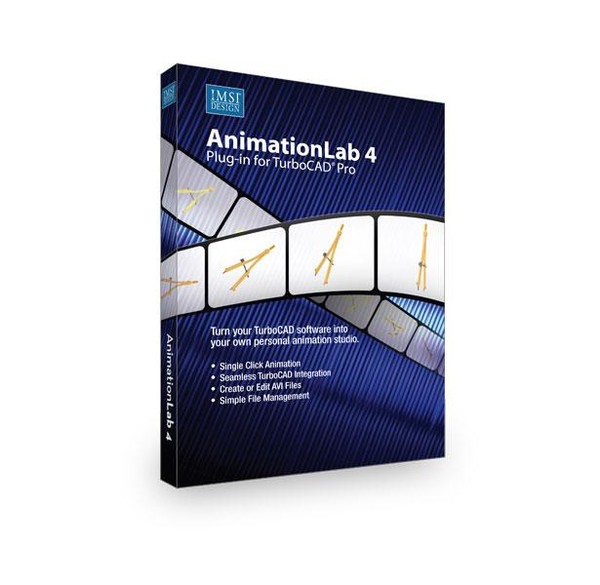 -=-=-=-=-=-=-=-=-=-=-=-=-=-=-=-=-=-=-=-=-=-=-=-=-=-=-=-=-=-=-=-=-=-=-=-=
軟體名稱:IMSI AnimationLab v4.4 TURBOCAD動畫庫插件 英文破解版
語系版本:英文版
光碟片數:單片裝
破解說明:
系統支援:WIN 9x/WIN ME/WIN NT/WIN 2000/WIN XP/WIN 2003
軟體類型:3D動畫製作CAD/CAM/CAE三維平面繪圖軟體
硬體需求:PC
更新日期:2010/8/17
官方網站:
中文網站:
軟體簡介:
銷售價格:80
-=-=-=-=-=-=-=-=-=-=-=-=-=-=-=-=-=-=-=-=-=-=-=-=-=-=-=-=-=-=-=-=-=-=-=-=
破解說明:請使用keygen.exe序號機產生序號
serial:GR15-5818-8335-8182
軟體簡介:
IMSI AnimationLab v4.4 TURBOCAD動畫庫插件 英文破解版
Activation:D9C9-A41D-3BC1-F422
TURBOCAD的動畫庫插件。AnimationLab 4.4是TurboCAD專業v12.2 - 17和TurboCAD豪華版v14 - 17
的插件,是一個令人興奮,可以變成你自己的個人動畫工作室的TurboCAD軟體
TurboCAD 是功能強大的設計軟體,具有良好的操作介面,可拖頁查看,有符號庫、獨立的下拉菜單。
可以創建完美的物件以及建築模型,極流覽、編輯為一身,支援多種圖形格式.
通用2D/3D設計軟體,相容包括DXF、DWG、STEP、IGES、DGN在內的25種CAD檔格式。
The AnimationLab 4.4 plug-in for TurboCAD Professional v12.2-17 and TurboCAD Deluxe v14-17,
is an exciting addition that can turn your TurboCAD software into your own personal animation
studio.
Key Features
* Generate animated GIFs
* Animate dimension variables created within the Constraint Manager
* Make edits in the parametric history or Part Tree, and your animation will automatically
be reflected
* Key Framing records node modifications to 2D objects and 3D profiles
Montage Center
AniLab4Montage133x100.jpg The Montage Center is a standalone AVI processing utility that
allows you to refine your AnimationLab creations. You can also edit any AVI files you have,
or create AVI files from scratch. Insert or delete individual frames, or sets of frames using
BMP, JPG, GIF, ICO, WMF and EMF files.
* Splice AVI files together
* Add Sounds to AVIs
* Save the frames of AVIs as separate BMP files
* Specify JPG or BMP files as backgrounds, or fill with a color, or set transparency, or
titles etc.
* Create compressed AVI movies with defined quality and image size
* Preview mode provides the possibility to view separate frames, as well as the entire future
movie
Seamless TurboCAD Integration
AnimationLab 4.4 animates your images quickly because there is no need to re-render the view in
TurboCAD when generating the individual views for the animation. Plus, through seamless integration
it takes maximum advantage of your TurboCAD software with these animation commands.
* Change Material
* Environment, Change Environment
* Luminance, Change Luminance
* Set Name (For the "actor" or object you wish to animate)
* Add Image To Manager (animation within an animation)
* Change Actor Image (animation within an animation)
* Extract Frame From AVI - Extract a single frames from your animation
File Palette
AniLab4file-palette133x100.jpg The File Palette makes file management simple. By viewing the
contents of your network directories through a WindowsR Explorer-like interface, you can simply
open and manage your files directly from the TurboCAD desktop. You can also define a list of TCW
files (from one location or across your network) and tell it to perform a batch process to all of
the files at one time.
* Batch Open - Open a set of selected files in TurboCAD
* Batch Convert - Convert a set of selected files to/from any supported TurboCAD format
* Batch Thumbnail - Create sets of BMP or JPG thumbnails for a set of selected files
* Batch Animate - Create the same animation on a set of selected files using any of the presets
available from AnimationLab
-=-=-=-=-=-=-=-=-=-=-=-=-=-=-=-=-=-=-=-=-=-=-=-=-=-=-=-=-=-=-=-=-=-=-=-=
-=-=-=-=-=-=-=-=-=-=-=-=-=-=-=-=-=-=-=-=-=-=-=-=-=-=-=-=-=-=-=-=-=-=-=-=
軟體名稱:IMSI AnimationLab v4.4 TURBOCAD動畫庫插件 英文破解版
語系版本:英文版
光碟片數:單片裝
破解說明:
系統支援:WIN 9x/WIN ME/WIN NT/WIN 2000/WIN XP/WIN 2003
軟體類型:3D動畫製作CAD/CAM/CAE三維平面繪圖軟體
硬體需求:PC
更新日期:2010/8/17
官方網站:
中文網站:
軟體簡介:
銷售價格:80
-=-=-=-=-=-=-=-=-=-=-=-=-=-=-=-=-=-=-=-=-=-=-=-=-=-=-=-=-=-=-=-=-=-=-=-=
破解說明:請使用keygen.exe序號機產生序號
serial:GR15-5818-8335-8182
軟體簡介:
IMSI AnimationLab v4.4 TURBOCAD動畫庫插件 英文破解版
Activation:D9C9-A41D-3BC1-F422
TURBOCAD的動畫庫插件。AnimationLab 4.4是TurboCAD專業v12.2 - 17和TurboCAD豪華版v14 - 17
的插件,是一個令人興奮,可以變成你自己的個人動畫工作室的TurboCAD軟體
TurboCAD 是功能強大的設計軟體,具有良好的操作介面,可拖頁查看,有符號庫、獨立的下拉菜單。
可以創建完美的物件以及建築模型,極流覽、編輯為一身,支援多種圖形格式.
通用2D/3D設計軟體,相容包括DXF、DWG、STEP、IGES、DGN在內的25種CAD檔格式。
The AnimationLab 4.4 plug-in for TurboCAD Professional v12.2-17 and TurboCAD Deluxe v14-17,
is an exciting addition that can turn your TurboCAD software into your own personal animation
studio.
Key Features
* Generate animated GIFs
* Animate dimension variables created within the Constraint Manager
* Make edits in the parametric history or Part Tree, and your animation will automatically
be reflected
* Key Framing records node modifications to 2D objects and 3D profiles
Montage Center
AniLab4Montage133x100.jpg The Montage Center is a standalone AVI processing utility that
allows you to refine your AnimationLab creations. You can also edit any AVI files you have,
or create AVI files from scratch. Insert or delete individual frames, or sets of frames using
BMP, JPG, GIF, ICO, WMF and EMF files.
* Splice AVI files together
* Add Sounds to AVIs
* Save the frames of AVIs as separate BMP files
* Specify JPG or BMP files as backgrounds, or fill with a color, or set transparency, or
titles etc.
* Create compressed AVI movies with defined quality and image size
* Preview mode provides the possibility to view separate frames, as well as the entire future
movie
Seamless TurboCAD Integration
AnimationLab 4.4 animates your images quickly because there is no need to re-render the view in
TurboCAD when generating the individual views for the animation. Plus, through seamless integration
it takes maximum advantage of your TurboCAD software with these animation commands.
* Change Material
* Environment, Change Environment
* Luminance, Change Luminance
* Set Name (For the "actor" or object you wish to animate)
* Add Image To Manager (animation within an animation)
* Change Actor Image (animation within an animation)
* Extract Frame From AVI - Extract a single frames from your animation
File Palette
AniLab4file-palette133x100.jpg The File Palette makes file management simple. By viewing the
contents of your network directories through a WindowsR Explorer-like interface, you can simply
open and manage your files directly from the TurboCAD desktop. You can also define a list of TCW
files (from one location or across your network) and tell it to perform a batch process to all of
the files at one time.
* Batch Open - Open a set of selected files in TurboCAD
* Batch Convert - Convert a set of selected files to/from any supported TurboCAD format
* Batch Thumbnail - Create sets of BMP or JPG thumbnails for a set of selected files
* Batch Animate - Create the same animation on a set of selected files using any of the presets
available from AnimationLab
-=-=-=-=-=-=-=-=-=-=-=-=-=-=-=-=-=-=-=-=-=-=-=-=-=-=-=-=-=-=-=-=-=-=-=-=

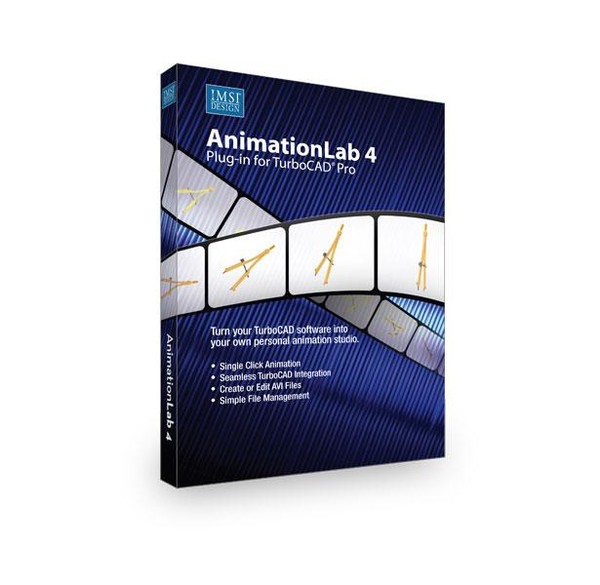 -=-=-=-=-=-=-=-=-=-=-=-=-=-=-=-=-=-=-=-=-=-=-=-=-=-=-=-=-=-=-=-=-=-=-=-=
軟體名稱:IMSI AnimationLab v4.4 TURBOCAD動畫庫插件 英文破解版
語系版本:英文版
光碟片數:單片裝
破解說明:
系統支援:WIN 9x/WIN ME/WIN NT/WIN 2000/WIN XP/WIN 2003
軟體類型:3D動畫製作CAD/CAM/CAE三維平面繪圖軟體
硬體需求:PC
更新日期:2010/8/17
官方網站:
中文網站:
軟體簡介:
銷售價格:80
-=-=-=-=-=-=-=-=-=-=-=-=-=-=-=-=-=-=-=-=-=-=-=-=-=-=-=-=-=-=-=-=-=-=-=-=
破解說明:請使用keygen.exe序號機產生序號
serial:GR15-5818-8335-8182
軟體簡介:
IMSI AnimationLab v4.4 TURBOCAD動畫庫插件 英文破解版
Activation:D9C9-A41D-3BC1-F422
TURBOCAD的動畫庫插件。AnimationLab 4.4是TurboCAD專業v12.2 - 17和TurboCAD豪華版v14 - 17
的插件,是一個令人興奮,可以變成你自己的個人動畫工作室的TurboCAD軟體
TurboCAD 是功能強大的設計軟體,具有良好的操作介面,可拖頁查看,有符號庫、獨立的下拉菜單。
可以創建完美的物件以及建築模型,極流覽、編輯為一身,支援多種圖形格式.
通用2D/3D設計軟體,相容包括DXF、DWG、STEP、IGES、DGN在內的25種CAD檔格式。
The AnimationLab 4.4 plug-in for TurboCAD Professional v12.2-17 and TurboCAD Deluxe v14-17,
is an exciting addition that can turn your TurboCAD software into your own personal animation
studio.
Key Features
* Generate animated GIFs
* Animate dimension variables created within the Constraint Manager
* Make edits in the parametric history or Part Tree, and your animation will automatically
be reflected
* Key Framing records node modifications to 2D objects and 3D profiles
Montage Center
AniLab4Montage133x100.jpg The Montage Center is a standalone AVI processing utility that
allows you to refine your AnimationLab creations. You can also edit any AVI files you have,
or create AVI files from scratch. Insert or delete individual frames, or sets of frames using
BMP, JPG, GIF, ICO, WMF and EMF files.
* Splice AVI files together
* Add Sounds to AVIs
* Save the frames of AVIs as separate BMP files
* Specify JPG or BMP files as backgrounds, or fill with a color, or set transparency, or
titles etc.
* Create compressed AVI movies with defined quality and image size
* Preview mode provides the possibility to view separate frames, as well as the entire future
movie
Seamless TurboCAD Integration
AnimationLab 4.4 animates your images quickly because there is no need to re-render the view in
TurboCAD when generating the individual views for the animation. Plus, through seamless integration
it takes maximum advantage of your TurboCAD software with these animation commands.
* Change Material
* Environment, Change Environment
* Luminance, Change Luminance
* Set Name (For the "actor" or object you wish to animate)
* Add Image To Manager (animation within an animation)
* Change Actor Image (animation within an animation)
* Extract Frame From AVI - Extract a single frames from your animation
File Palette
AniLab4file-palette133x100.jpg The File Palette makes file management simple. By viewing the
contents of your network directories through a WindowsR Explorer-like interface, you can simply
open and manage your files directly from the TurboCAD desktop. You can also define a list of TCW
files (from one location or across your network) and tell it to perform a batch process to all of
the files at one time.
* Batch Open - Open a set of selected files in TurboCAD
* Batch Convert - Convert a set of selected files to/from any supported TurboCAD format
* Batch Thumbnail - Create sets of BMP or JPG thumbnails for a set of selected files
* Batch Animate - Create the same animation on a set of selected files using any of the presets
available from AnimationLab
-=-=-=-=-=-=-=-=-=-=-=-=-=-=-=-=-=-=-=-=-=-=-=-=-=-=-=-=-=-=-=-=-=-=-=-=
-=-=-=-=-=-=-=-=-=-=-=-=-=-=-=-=-=-=-=-=-=-=-=-=-=-=-=-=-=-=-=-=-=-=-=-=
軟體名稱:IMSI AnimationLab v4.4 TURBOCAD動畫庫插件 英文破解版
語系版本:英文版
光碟片數:單片裝
破解說明:
系統支援:WIN 9x/WIN ME/WIN NT/WIN 2000/WIN XP/WIN 2003
軟體類型:3D動畫製作CAD/CAM/CAE三維平面繪圖軟體
硬體需求:PC
更新日期:2010/8/17
官方網站:
中文網站:
軟體簡介:
銷售價格:80
-=-=-=-=-=-=-=-=-=-=-=-=-=-=-=-=-=-=-=-=-=-=-=-=-=-=-=-=-=-=-=-=-=-=-=-=
破解說明:請使用keygen.exe序號機產生序號
serial:GR15-5818-8335-8182
軟體簡介:
IMSI AnimationLab v4.4 TURBOCAD動畫庫插件 英文破解版
Activation:D9C9-A41D-3BC1-F422
TURBOCAD的動畫庫插件。AnimationLab 4.4是TurboCAD專業v12.2 - 17和TurboCAD豪華版v14 - 17
的插件,是一個令人興奮,可以變成你自己的個人動畫工作室的TurboCAD軟體
TurboCAD 是功能強大的設計軟體,具有良好的操作介面,可拖頁查看,有符號庫、獨立的下拉菜單。
可以創建完美的物件以及建築模型,極流覽、編輯為一身,支援多種圖形格式.
通用2D/3D設計軟體,相容包括DXF、DWG、STEP、IGES、DGN在內的25種CAD檔格式。
The AnimationLab 4.4 plug-in for TurboCAD Professional v12.2-17 and TurboCAD Deluxe v14-17,
is an exciting addition that can turn your TurboCAD software into your own personal animation
studio.
Key Features
* Generate animated GIFs
* Animate dimension variables created within the Constraint Manager
* Make edits in the parametric history or Part Tree, and your animation will automatically
be reflected
* Key Framing records node modifications to 2D objects and 3D profiles
Montage Center
AniLab4Montage133x100.jpg The Montage Center is a standalone AVI processing utility that
allows you to refine your AnimationLab creations. You can also edit any AVI files you have,
or create AVI files from scratch. Insert or delete individual frames, or sets of frames using
BMP, JPG, GIF, ICO, WMF and EMF files.
* Splice AVI files together
* Add Sounds to AVIs
* Save the frames of AVIs as separate BMP files
* Specify JPG or BMP files as backgrounds, or fill with a color, or set transparency, or
titles etc.
* Create compressed AVI movies with defined quality and image size
* Preview mode provides the possibility to view separate frames, as well as the entire future
movie
Seamless TurboCAD Integration
AnimationLab 4.4 animates your images quickly because there is no need to re-render the view in
TurboCAD when generating the individual views for the animation. Plus, through seamless integration
it takes maximum advantage of your TurboCAD software with these animation commands.
* Change Material
* Environment, Change Environment
* Luminance, Change Luminance
* Set Name (For the "actor" or object you wish to animate)
* Add Image To Manager (animation within an animation)
* Change Actor Image (animation within an animation)
* Extract Frame From AVI - Extract a single frames from your animation
File Palette
AniLab4file-palette133x100.jpg The File Palette makes file management simple. By viewing the
contents of your network directories through a WindowsR Explorer-like interface, you can simply
open and manage your files directly from the TurboCAD desktop. You can also define a list of TCW
files (from one location or across your network) and tell it to perform a batch process to all of
the files at one time.
* Batch Open - Open a set of selected files in TurboCAD
* Batch Convert - Convert a set of selected files to/from any supported TurboCAD format
* Batch Thumbnail - Create sets of BMP or JPG thumbnails for a set of selected files
* Batch Animate - Create the same animation on a set of selected files using any of the presets
available from AnimationLab
-=-=-=-=-=-=-=-=-=-=-=-=-=-=-=-=-=-=-=-=-=-=-=-=-=-=-=-=-=-=-=-=-=-=-=-=
