XYZ軟體急先鋒
Inpaint v2.4 圖片去浮水印工具 英文破解版
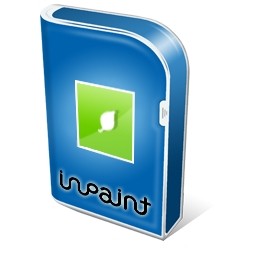
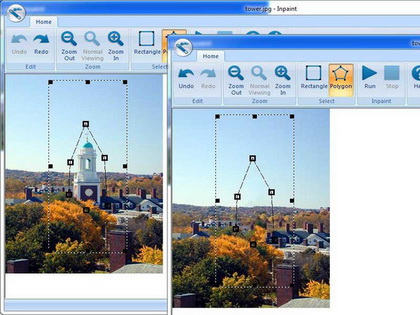 -=-=-=-=-=-=-=-=-=-=-=-=-=-=-=-=-=-=-=-=-=-=-=-=-=-=-=-=-=-=-=-=-=-=-=-=
軟體名稱:Inpaint v2.4 圖片去浮水印工具 英文破解版
語系版本:英文版
光碟片數:單片裝
破解說明:
系統支援:WIN 9x/WIN ME/WIN NT/WIN 2000/WIN XP/WIN 2003
軟體類型:3D動畫製作CAD/CAM/CAE三維平面繪圖軟體
硬體需求:PC
更新日期:2010/7/27
官方網站:
中文網站:
軟體簡介:
銷售價格:80
-=-=-=-=-=-=-=-=-=-=-=-=-=-=-=-=-=-=-=-=-=-=-=-=-=-=-=-=-=-=-=-=-=-=-=-=
破解說明:安裝完成後,請將光碟 \crack 目錄下的檔案,複製到主程式的
安裝目錄內中,並覆蓋,即可破解!
軟體簡介:
Inpaint v2.4 圖片去浮水印工具 英文破解版
軟體介紹:
Inpaint可以從您的圖片中刪除不想要的部分,如額外的線、人物、文字等......選定後
Inpaint會自動進行擦除,同時Inpaint會根據附近圖片區域重建擦除的區域,使看起來
完美無暇,沒有痕跡。當然也跟你選擇區域的精細程度也有關係,越精細,效果也就自
然越好。
Take a look at how the picture is improved when the building is removed.
You can remove the unwanted object or person using Inpaint.
Inpaint reconstructs the selected image area from the pixel near the area boundary.
Inpaint may be used to remove undesirable objects from still images.
Delete any unwanted object from your photo, such as logo, watermark, extra power-line,
people, text... The program will automatically inpaint the selected area to erase it.
If some unexpected object spoils an otherwise good photograph, Inpaint may be used to
remove it. Simply select the object. No need for fiddly messing about with the clone tool!
It is alarmingly simple to use. Draw a selection around the object you wish to remove
from the picture, and run smart remove selection. Inpaint will fill the selection area
with intelligently generated texture drawn from the surrounding image data. really magic
function you should try it!
Inpaint is called "the most promising in its class" by 3d2f.com editors.
-=-=-=-=-=-=-=-=-=-=-=-=-=-=-=-=-=-=-=-=-=-=-=-=-=-=-=-=-=-=-=-=-=-=-=-=
-=-=-=-=-=-=-=-=-=-=-=-=-=-=-=-=-=-=-=-=-=-=-=-=-=-=-=-=-=-=-=-=-=-=-=-=
軟體名稱:Inpaint v2.4 圖片去浮水印工具 英文破解版
語系版本:英文版
光碟片數:單片裝
破解說明:
系統支援:WIN 9x/WIN ME/WIN NT/WIN 2000/WIN XP/WIN 2003
軟體類型:3D動畫製作CAD/CAM/CAE三維平面繪圖軟體
硬體需求:PC
更新日期:2010/7/27
官方網站:
中文網站:
軟體簡介:
銷售價格:80
-=-=-=-=-=-=-=-=-=-=-=-=-=-=-=-=-=-=-=-=-=-=-=-=-=-=-=-=-=-=-=-=-=-=-=-=
破解說明:安裝完成後,請將光碟 \crack 目錄下的檔案,複製到主程式的
安裝目錄內中,並覆蓋,即可破解!
軟體簡介:
Inpaint v2.4 圖片去浮水印工具 英文破解版
軟體介紹:
Inpaint可以從您的圖片中刪除不想要的部分,如額外的線、人物、文字等......選定後
Inpaint會自動進行擦除,同時Inpaint會根據附近圖片區域重建擦除的區域,使看起來
完美無暇,沒有痕跡。當然也跟你選擇區域的精細程度也有關係,越精細,效果也就自
然越好。
Take a look at how the picture is improved when the building is removed.
You can remove the unwanted object or person using Inpaint.
Inpaint reconstructs the selected image area from the pixel near the area boundary.
Inpaint may be used to remove undesirable objects from still images.
Delete any unwanted object from your photo, such as logo, watermark, extra power-line,
people, text... The program will automatically inpaint the selected area to erase it.
If some unexpected object spoils an otherwise good photograph, Inpaint may be used to
remove it. Simply select the object. No need for fiddly messing about with the clone tool!
It is alarmingly simple to use. Draw a selection around the object you wish to remove
from the picture, and run smart remove selection. Inpaint will fill the selection area
with intelligently generated texture drawn from the surrounding image data. really magic
function you should try it!
Inpaint is called "the most promising in its class" by 3d2f.com editors.
-=-=-=-=-=-=-=-=-=-=-=-=-=-=-=-=-=-=-=-=-=-=-=-=-=-=-=-=-=-=-=-=-=-=-=-=

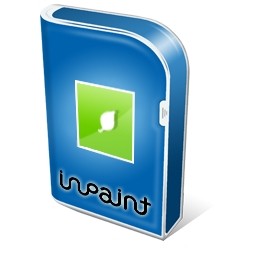
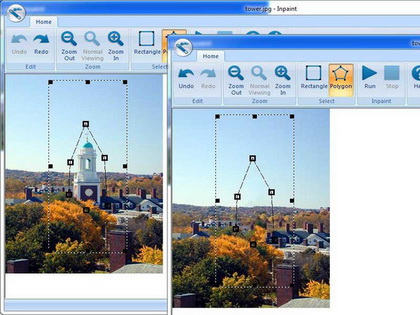 -=-=-=-=-=-=-=-=-=-=-=-=-=-=-=-=-=-=-=-=-=-=-=-=-=-=-=-=-=-=-=-=-=-=-=-=
軟體名稱:Inpaint v2.4 圖片去浮水印工具 英文破解版
語系版本:英文版
光碟片數:單片裝
破解說明:
系統支援:WIN 9x/WIN ME/WIN NT/WIN 2000/WIN XP/WIN 2003
軟體類型:3D動畫製作CAD/CAM/CAE三維平面繪圖軟體
硬體需求:PC
更新日期:2010/7/27
官方網站:
中文網站:
軟體簡介:
銷售價格:80
-=-=-=-=-=-=-=-=-=-=-=-=-=-=-=-=-=-=-=-=-=-=-=-=-=-=-=-=-=-=-=-=-=-=-=-=
破解說明:安裝完成後,請將光碟 \crack 目錄下的檔案,複製到主程式的
安裝目錄內中,並覆蓋,即可破解!
軟體簡介:
Inpaint v2.4 圖片去浮水印工具 英文破解版
軟體介紹:
Inpaint可以從您的圖片中刪除不想要的部分,如額外的線、人物、文字等......選定後
Inpaint會自動進行擦除,同時Inpaint會根據附近圖片區域重建擦除的區域,使看起來
完美無暇,沒有痕跡。當然也跟你選擇區域的精細程度也有關係,越精細,效果也就自
然越好。
Take a look at how the picture is improved when the building is removed.
You can remove the unwanted object or person using Inpaint.
Inpaint reconstructs the selected image area from the pixel near the area boundary.
Inpaint may be used to remove undesirable objects from still images.
Delete any unwanted object from your photo, such as logo, watermark, extra power-line,
people, text... The program will automatically inpaint the selected area to erase it.
If some unexpected object spoils an otherwise good photograph, Inpaint may be used to
remove it. Simply select the object. No need for fiddly messing about with the clone tool!
It is alarmingly simple to use. Draw a selection around the object you wish to remove
from the picture, and run smart remove selection. Inpaint will fill the selection area
with intelligently generated texture drawn from the surrounding image data. really magic
function you should try it!
Inpaint is called "the most promising in its class" by 3d2f.com editors.
-=-=-=-=-=-=-=-=-=-=-=-=-=-=-=-=-=-=-=-=-=-=-=-=-=-=-=-=-=-=-=-=-=-=-=-=
-=-=-=-=-=-=-=-=-=-=-=-=-=-=-=-=-=-=-=-=-=-=-=-=-=-=-=-=-=-=-=-=-=-=-=-=
軟體名稱:Inpaint v2.4 圖片去浮水印工具 英文破解版
語系版本:英文版
光碟片數:單片裝
破解說明:
系統支援:WIN 9x/WIN ME/WIN NT/WIN 2000/WIN XP/WIN 2003
軟體類型:3D動畫製作CAD/CAM/CAE三維平面繪圖軟體
硬體需求:PC
更新日期:2010/7/27
官方網站:
中文網站:
軟體簡介:
銷售價格:80
-=-=-=-=-=-=-=-=-=-=-=-=-=-=-=-=-=-=-=-=-=-=-=-=-=-=-=-=-=-=-=-=-=-=-=-=
破解說明:安裝完成後,請將光碟 \crack 目錄下的檔案,複製到主程式的
安裝目錄內中,並覆蓋,即可破解!
軟體簡介:
Inpaint v2.4 圖片去浮水印工具 英文破解版
軟體介紹:
Inpaint可以從您的圖片中刪除不想要的部分,如額外的線、人物、文字等......選定後
Inpaint會自動進行擦除,同時Inpaint會根據附近圖片區域重建擦除的區域,使看起來
完美無暇,沒有痕跡。當然也跟你選擇區域的精細程度也有關係,越精細,效果也就自
然越好。
Take a look at how the picture is improved when the building is removed.
You can remove the unwanted object or person using Inpaint.
Inpaint reconstructs the selected image area from the pixel near the area boundary.
Inpaint may be used to remove undesirable objects from still images.
Delete any unwanted object from your photo, such as logo, watermark, extra power-line,
people, text... The program will automatically inpaint the selected area to erase it.
If some unexpected object spoils an otherwise good photograph, Inpaint may be used to
remove it. Simply select the object. No need for fiddly messing about with the clone tool!
It is alarmingly simple to use. Draw a selection around the object you wish to remove
from the picture, and run smart remove selection. Inpaint will fill the selection area
with intelligently generated texture drawn from the surrounding image data. really magic
function you should try it!
Inpaint is called "the most promising in its class" by 3d2f.com editors.
-=-=-=-=-=-=-=-=-=-=-=-=-=-=-=-=-=-=-=-=-=-=-=-=-=-=-=-=-=-=-=-=-=-=-=-=
