XYZ軟體急先鋒
OriginPro 8.1 SR3 英文破解版(科學製圖與資料分析軟體) <<應客戶要求!>>
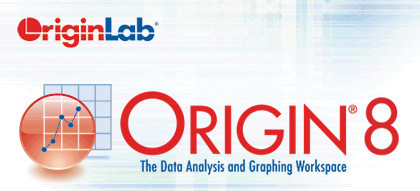 -=-=-=-=-=-=-=-=-=-=-=-=-=-=-=-=-=-=-=-=-=-=-=-=-=-=-=-=-=-=-=-=-=-=-=-=
軟體名稱:OriginPro 8.1 SR3 英文破解版(科學製圖與資料分析軟體) <<應客戶要求!>>
語系版本:英文版
光碟片數:單片裝
破解說明:
系統支援:WIN 9x/WIN ME/WIN NT/WIN 2000/WIN XP/WIN 2003
軟體類型:科學製圖與資料分析軟體
硬體需求:PC
更新日期:2010/6/21
官方網站:http://www.originlab.com/
中文網站:http://www.originlab.com/
軟體簡介:
銷售價格:80
-=-=-=-=-=-=-=-=-=-=-=-=-=-=-=-=-=-=-=-=-=-=-=-=-=-=-=-=-=-=-=-=-=-=-=-=
破解說明:GF3S4-9089-7991320
安裝完成後,請將光碟 \crack 目錄下的檔案,複製到主程式的
安裝目錄內中,並覆蓋,即可破解!
具體請參閱crack 目錄下的install_info.txt的說明
軟體簡介:
OriginPro 8.1 SR3 英文正式版(科學製圖與資料分析軟體)
官方網站:http://www.originlab.com/
OriginLab 公司研發的專業製圖和資料分析軟體 Origin,是公認的簡單易學、操作靈
活、功能強大的軟體,既可以滿足一般用戶的製圖需求,也可以滿足高級用戶資料分析
、函數擬合的需求。軟體適合研究人員、工程師和科學人員使用。
Origin 8 - 科學製圖和分析軟體
Origin 為您匯入、轉換、處理、製圖、分析資料以及發佈研究結果提供了各種各樣的
工具和選項,是研究人員研究各種科學規律的完善的圖形和分析解決方案。
使用 Origin ,您可以:
1. 向 Origin 中輸入資料
2. 準備作圖和分析所需的資料
3. 使用資料作圖
4. 分析資料
5. 自定義圖形
6. 導出或打開圖形以備發佈或介紹
7. 組織專案
8. 混合編程以提高效率
OriginLab 的目標是創建一整套功能,提高 Origin 的易用性並進一步拓展其分析能力
。通過重新設計舊的軟體並引入新功能,已經實現了這個目標。Origin 全新版本已經顯
著地簡化了匯入資料、創建圖形以及為圖形應用各種格式所需的步驟。
匯入精靈 (Import Wizard) - 可藉由匯入精靈匯入 ASCII 和 binary 格式的資料,一
個資料檔案被匯入後可以建立該類型資料檔的匯入篩檢程式,可以使這類型的資料檔以
拖曳的方式加入 Origin 中。
自動更新計算結果 - 在“設定欄值” (Set column Values) 對話方塊可選擇自動更新計
算結果。
選擇要繪圖的欄位 (Select Columns for Plotting) - 此對話方塊可以使修改暨有的圖
形和跨越多個試算表的資料繪圖更有效率。
複製和粘貼格式 - 複製任何圖形格式設備並將它們粘貼到其他圖形中。例如,複製一個
軸的軸標籤格式並將其粘貼到另外一個軸中。
主題 - 您可以通過分析一個內置或用戶定義的格式資訊集合“主題” (Theme) 立即更改
圖形視圖。由於許多發佈具有獨特的要求,因此,在創建用於多個發佈的圖形時,主題
就非常有用。“主題畫廊”(Theme Gallery)允許您快捷地選擇、編輯及應用保存的主題。
和 MATLAB 的連結 - 可以和 MATLAB 交換資料,包含 MAT 類型檔。
自動化伺服器 (Automation Server) - 一般的應用程式可以透過撰寫 VB 或 Excel 語
言來使用 Origin 軟體。
Origin C 可以建立對話方塊不需要額外的動態鏈結檔 (DLL)。建立的對話方塊支持典型
的編輯、勾選、和下拉式功能。
PDF 檔、圖像檔、程式檔等皆可加入 Origin 的專案 (OPJ) 中。
Top 10 New Features in Origin 8.1
1. Gadgets: Quickly Fit and Analyze Graphed Data (SR2)
2. Batch Processing of Multiple Files or Datasets with Summary Report
3. Batch Peak Analysis (PRO)
4. Slide Show of Graphs and Favorites Folder in Project Explorer with Support for Shorcuts
5. Export Multiple Graphs to PowerPoint
6. Password Protection of Origin Projects and Audit Log on Project Saving
7. New Graph Types: Ternary Contour, Weibull Probability, Windrose, Multi-Axes Plotting Tool
8. Data Reduction Tools, and Data Rearrangement Tools, Including Pivot Table
9. Signal Decimation, Rise and Fall Time Analysis, Signal Envelopes (PRO)
10. Custom Menu Configuration and Support for User-Defined LabTalk Script Functions
Gadgets
Gadgets provide a quick and easy way to perform exploratory analysis using a region
of interest (ROI). Gadgets introduced in this version are Quick Fit, Statistics,
Integration, FFT, and Rise Time. The Quick Fit gadget allows you to launch the advanced
NLFit tool using the same function and parameter values, offering more control of the
fitting process.
Batch Processing
The Batch Processing tool extends the power of Analysis Templates by allowing users
to process multiple files or datasets. Users need only to process one file to create
an Analysis Template with custom import settings, desired analysis results, and a
worksheet that specifies which analysis result parameters to select for reporting.
The tool then allows a user to select multiple disk files, or multiple datasets in
the project, and performs batch analysis on them. In the end, a report sheet that
consolidates the user-specified analysis results is generated from each file or dataset.
Multiple files or datsets can also be repeatedly imported into an existing workbook
window containing custom analysis settings and a Summary Report sheet.
Batch Peak Analysis (Pro)
This feature allows OriginPro users to perfom peak fitting of one dataset, save their
custom settings as a Theme file, and then perform batch peak analysis of multiple
selected datasets in the project using the custom theme. A summary report sheet will
be created that lists the dataset name and results from the peak analysis such as
peak integration results, or multiple peak properties, depending on the Peak Analyzer
goal saved in the theme.
Slide Show of Graphs
You can now view all graphs in your project, or in a particular subfolder, in a full
-screen slide show. The slide show can be customized to play in a loop or end when
last graph is displayed. Custom key entries can be used during the slide show including
options to turn off speed mode if present, or go to the currently displayed graph
window. The order of the slides can be set using a newly introduced slide order column
in Project Explorer.
This feature combined with the Favorites Folder feature allows for user to easily
collect together all desired graphs in a project for viewing or for presenting to
colleagues.
Export Graphs to PowerPoint
In addition to viewing graphs as a slide show, you can also export all graphs in the
project or in any particular subfolder to a Microsoft PowerPoint file. The order of
export can be set using same control used for setting slide show order. Controls are
provided for specifying vertical and horizontal offsets and size in units of percentage
of page size, for inserting the graph into the PowerPoint slides. Export Graphs to
PowerPoint
Password Protection and Audit Log
Origin Projects can be protected in version 8.1 using a password. User can also turn
on an Audit Log which maintains a log of who saved the Project and at what time. The
Audit Log can optionally be protected by a separate password, allowing for a manager
to turn on the audit log and check the listing to view activity on the project.
The new features of Password Protection and Audit Log time stamps, combined with
Origin's ability to import data from databases using customizable SQL queries saved
within the Project, allows for electronic record keeping. These features are important
for submitting Origin Projects to Government Agencies that have specific security
guidelines such as to the US-FDA which requires 21 CFR Part 11 compliance.
-=-=-=-=-=-=-=-=-=-=-=-=-=-=-=-=-=-=-=-=-=-=-=-=-=-=-=-=-=-=-=-=-=-=-=-=
-=-=-=-=-=-=-=-=-=-=-=-=-=-=-=-=-=-=-=-=-=-=-=-=-=-=-=-=-=-=-=-=-=-=-=-=
軟體名稱:OriginPro 8.1 SR3 英文破解版(科學製圖與資料分析軟體) <<應客戶要求!>>
語系版本:英文版
光碟片數:單片裝
破解說明:
系統支援:WIN 9x/WIN ME/WIN NT/WIN 2000/WIN XP/WIN 2003
軟體類型:科學製圖與資料分析軟體
硬體需求:PC
更新日期:2010/6/21
官方網站:http://www.originlab.com/
中文網站:http://www.originlab.com/
軟體簡介:
銷售價格:80
-=-=-=-=-=-=-=-=-=-=-=-=-=-=-=-=-=-=-=-=-=-=-=-=-=-=-=-=-=-=-=-=-=-=-=-=
破解說明:GF3S4-9089-7991320
安裝完成後,請將光碟 \crack 目錄下的檔案,複製到主程式的
安裝目錄內中,並覆蓋,即可破解!
具體請參閱crack 目錄下的install_info.txt的說明
軟體簡介:
OriginPro 8.1 SR3 英文正式版(科學製圖與資料分析軟體)
官方網站:http://www.originlab.com/
OriginLab 公司研發的專業製圖和資料分析軟體 Origin,是公認的簡單易學、操作靈
活、功能強大的軟體,既可以滿足一般用戶的製圖需求,也可以滿足高級用戶資料分析
、函數擬合的需求。軟體適合研究人員、工程師和科學人員使用。
Origin 8 - 科學製圖和分析軟體
Origin 為您匯入、轉換、處理、製圖、分析資料以及發佈研究結果提供了各種各樣的
工具和選項,是研究人員研究各種科學規律的完善的圖形和分析解決方案。
使用 Origin ,您可以:
1. 向 Origin 中輸入資料
2. 準備作圖和分析所需的資料
3. 使用資料作圖
4. 分析資料
5. 自定義圖形
6. 導出或打開圖形以備發佈或介紹
7. 組織專案
8. 混合編程以提高效率
OriginLab 的目標是創建一整套功能,提高 Origin 的易用性並進一步拓展其分析能力
。通過重新設計舊的軟體並引入新功能,已經實現了這個目標。Origin 全新版本已經顯
著地簡化了匯入資料、創建圖形以及為圖形應用各種格式所需的步驟。
匯入精靈 (Import Wizard) - 可藉由匯入精靈匯入 ASCII 和 binary 格式的資料,一
個資料檔案被匯入後可以建立該類型資料檔的匯入篩檢程式,可以使這類型的資料檔以
拖曳的方式加入 Origin 中。
自動更新計算結果 - 在“設定欄值” (Set column Values) 對話方塊可選擇自動更新計
算結果。
選擇要繪圖的欄位 (Select Columns for Plotting) - 此對話方塊可以使修改暨有的圖
形和跨越多個試算表的資料繪圖更有效率。
複製和粘貼格式 - 複製任何圖形格式設備並將它們粘貼到其他圖形中。例如,複製一個
軸的軸標籤格式並將其粘貼到另外一個軸中。
主題 - 您可以通過分析一個內置或用戶定義的格式資訊集合“主題” (Theme) 立即更改
圖形視圖。由於許多發佈具有獨特的要求,因此,在創建用於多個發佈的圖形時,主題
就非常有用。“主題畫廊”(Theme Gallery)允許您快捷地選擇、編輯及應用保存的主題。
和 MATLAB 的連結 - 可以和 MATLAB 交換資料,包含 MAT 類型檔。
自動化伺服器 (Automation Server) - 一般的應用程式可以透過撰寫 VB 或 Excel 語
言來使用 Origin 軟體。
Origin C 可以建立對話方塊不需要額外的動態鏈結檔 (DLL)。建立的對話方塊支持典型
的編輯、勾選、和下拉式功能。
PDF 檔、圖像檔、程式檔等皆可加入 Origin 的專案 (OPJ) 中。
Top 10 New Features in Origin 8.1
1. Gadgets: Quickly Fit and Analyze Graphed Data (SR2)
2. Batch Processing of Multiple Files or Datasets with Summary Report
3. Batch Peak Analysis (PRO)
4. Slide Show of Graphs and Favorites Folder in Project Explorer with Support for Shorcuts
5. Export Multiple Graphs to PowerPoint
6. Password Protection of Origin Projects and Audit Log on Project Saving
7. New Graph Types: Ternary Contour, Weibull Probability, Windrose, Multi-Axes Plotting Tool
8. Data Reduction Tools, and Data Rearrangement Tools, Including Pivot Table
9. Signal Decimation, Rise and Fall Time Analysis, Signal Envelopes (PRO)
10. Custom Menu Configuration and Support for User-Defined LabTalk Script Functions
Gadgets
Gadgets provide a quick and easy way to perform exploratory analysis using a region
of interest (ROI). Gadgets introduced in this version are Quick Fit, Statistics,
Integration, FFT, and Rise Time. The Quick Fit gadget allows you to launch the advanced
NLFit tool using the same function and parameter values, offering more control of the
fitting process.
Batch Processing
The Batch Processing tool extends the power of Analysis Templates by allowing users
to process multiple files or datasets. Users need only to process one file to create
an Analysis Template with custom import settings, desired analysis results, and a
worksheet that specifies which analysis result parameters to select for reporting.
The tool then allows a user to select multiple disk files, or multiple datasets in
the project, and performs batch analysis on them. In the end, a report sheet that
consolidates the user-specified analysis results is generated from each file or dataset.
Multiple files or datsets can also be repeatedly imported into an existing workbook
window containing custom analysis settings and a Summary Report sheet.
Batch Peak Analysis (Pro)
This feature allows OriginPro users to perfom peak fitting of one dataset, save their
custom settings as a Theme file, and then perform batch peak analysis of multiple
selected datasets in the project using the custom theme. A summary report sheet will
be created that lists the dataset name and results from the peak analysis such as
peak integration results, or multiple peak properties, depending on the Peak Analyzer
goal saved in the theme.
Slide Show of Graphs
You can now view all graphs in your project, or in a particular subfolder, in a full
-screen slide show. The slide show can be customized to play in a loop or end when
last graph is displayed. Custom key entries can be used during the slide show including
options to turn off speed mode if present, or go to the currently displayed graph
window. The order of the slides can be set using a newly introduced slide order column
in Project Explorer.
This feature combined with the Favorites Folder feature allows for user to easily
collect together all desired graphs in a project for viewing or for presenting to
colleagues.
Export Graphs to PowerPoint
In addition to viewing graphs as a slide show, you can also export all graphs in the
project or in any particular subfolder to a Microsoft PowerPoint file. The order of
export can be set using same control used for setting slide show order. Controls are
provided for specifying vertical and horizontal offsets and size in units of percentage
of page size, for inserting the graph into the PowerPoint slides. Export Graphs to
PowerPoint
Password Protection and Audit Log
Origin Projects can be protected in version 8.1 using a password. User can also turn
on an Audit Log which maintains a log of who saved the Project and at what time. The
Audit Log can optionally be protected by a separate password, allowing for a manager
to turn on the audit log and check the listing to view activity on the project.
The new features of Password Protection and Audit Log time stamps, combined with
Origin's ability to import data from databases using customizable SQL queries saved
within the Project, allows for electronic record keeping. These features are important
for submitting Origin Projects to Government Agencies that have specific security
guidelines such as to the US-FDA which requires 21 CFR Part 11 compliance.
-=-=-=-=-=-=-=-=-=-=-=-=-=-=-=-=-=-=-=-=-=-=-=-=-=-=-=-=-=-=-=-=-=-=-=-=

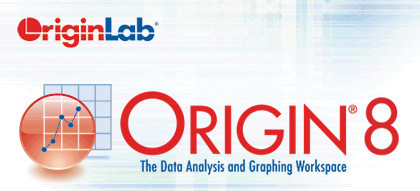 -=-=-=-=-=-=-=-=-=-=-=-=-=-=-=-=-=-=-=-=-=-=-=-=-=-=-=-=-=-=-=-=-=-=-=-=
軟體名稱:OriginPro 8.1 SR3 英文破解版(科學製圖與資料分析軟體) <<應客戶要求!>>
語系版本:英文版
光碟片數:單片裝
破解說明:
系統支援:WIN 9x/WIN ME/WIN NT/WIN 2000/WIN XP/WIN 2003
軟體類型:科學製圖與資料分析軟體
硬體需求:PC
更新日期:2010/6/21
官方網站:http://www.originlab.com/
中文網站:http://www.originlab.com/
軟體簡介:
銷售價格:80
-=-=-=-=-=-=-=-=-=-=-=-=-=-=-=-=-=-=-=-=-=-=-=-=-=-=-=-=-=-=-=-=-=-=-=-=
破解說明:GF3S4-9089-7991320
安裝完成後,請將光碟 \crack 目錄下的檔案,複製到主程式的
安裝目錄內中,並覆蓋,即可破解!
具體請參閱crack 目錄下的install_info.txt的說明
軟體簡介:
OriginPro 8.1 SR3 英文正式版(科學製圖與資料分析軟體)
官方網站:http://www.originlab.com/
OriginLab 公司研發的專業製圖和資料分析軟體 Origin,是公認的簡單易學、操作靈
活、功能強大的軟體,既可以滿足一般用戶的製圖需求,也可以滿足高級用戶資料分析
、函數擬合的需求。軟體適合研究人員、工程師和科學人員使用。
Origin 8 - 科學製圖和分析軟體
Origin 為您匯入、轉換、處理、製圖、分析資料以及發佈研究結果提供了各種各樣的
工具和選項,是研究人員研究各種科學規律的完善的圖形和分析解決方案。
使用 Origin ,您可以:
1. 向 Origin 中輸入資料
2. 準備作圖和分析所需的資料
3. 使用資料作圖
4. 分析資料
5. 自定義圖形
6. 導出或打開圖形以備發佈或介紹
7. 組織專案
8. 混合編程以提高效率
OriginLab 的目標是創建一整套功能,提高 Origin 的易用性並進一步拓展其分析能力
。通過重新設計舊的軟體並引入新功能,已經實現了這個目標。Origin 全新版本已經顯
著地簡化了匯入資料、創建圖形以及為圖形應用各種格式所需的步驟。
匯入精靈 (Import Wizard) - 可藉由匯入精靈匯入 ASCII 和 binary 格式的資料,一
個資料檔案被匯入後可以建立該類型資料檔的匯入篩檢程式,可以使這類型的資料檔以
拖曳的方式加入 Origin 中。
自動更新計算結果 - 在“設定欄值” (Set column Values) 對話方塊可選擇自動更新計
算結果。
選擇要繪圖的欄位 (Select Columns for Plotting) - 此對話方塊可以使修改暨有的圖
形和跨越多個試算表的資料繪圖更有效率。
複製和粘貼格式 - 複製任何圖形格式設備並將它們粘貼到其他圖形中。例如,複製一個
軸的軸標籤格式並將其粘貼到另外一個軸中。
主題 - 您可以通過分析一個內置或用戶定義的格式資訊集合“主題” (Theme) 立即更改
圖形視圖。由於許多發佈具有獨特的要求,因此,在創建用於多個發佈的圖形時,主題
就非常有用。“主題畫廊”(Theme Gallery)允許您快捷地選擇、編輯及應用保存的主題。
和 MATLAB 的連結 - 可以和 MATLAB 交換資料,包含 MAT 類型檔。
自動化伺服器 (Automation Server) - 一般的應用程式可以透過撰寫 VB 或 Excel 語
言來使用 Origin 軟體。
Origin C 可以建立對話方塊不需要額外的動態鏈結檔 (DLL)。建立的對話方塊支持典型
的編輯、勾選、和下拉式功能。
PDF 檔、圖像檔、程式檔等皆可加入 Origin 的專案 (OPJ) 中。
Top 10 New Features in Origin 8.1
1. Gadgets: Quickly Fit and Analyze Graphed Data (SR2)
2. Batch Processing of Multiple Files or Datasets with Summary Report
3. Batch Peak Analysis (PRO)
4. Slide Show of Graphs and Favorites Folder in Project Explorer with Support for Shorcuts
5. Export Multiple Graphs to PowerPoint
6. Password Protection of Origin Projects and Audit Log on Project Saving
7. New Graph Types: Ternary Contour, Weibull Probability, Windrose, Multi-Axes Plotting Tool
8. Data Reduction Tools, and Data Rearrangement Tools, Including Pivot Table
9. Signal Decimation, Rise and Fall Time Analysis, Signal Envelopes (PRO)
10. Custom Menu Configuration and Support for User-Defined LabTalk Script Functions
Gadgets
Gadgets provide a quick and easy way to perform exploratory analysis using a region
of interest (ROI). Gadgets introduced in this version are Quick Fit, Statistics,
Integration, FFT, and Rise Time. The Quick Fit gadget allows you to launch the advanced
NLFit tool using the same function and parameter values, offering more control of the
fitting process.
Batch Processing
The Batch Processing tool extends the power of Analysis Templates by allowing users
to process multiple files or datasets. Users need only to process one file to create
an Analysis Template with custom import settings, desired analysis results, and a
worksheet that specifies which analysis result parameters to select for reporting.
The tool then allows a user to select multiple disk files, or multiple datasets in
the project, and performs batch analysis on them. In the end, a report sheet that
consolidates the user-specified analysis results is generated from each file or dataset.
Multiple files or datsets can also be repeatedly imported into an existing workbook
window containing custom analysis settings and a Summary Report sheet.
Batch Peak Analysis (Pro)
This feature allows OriginPro users to perfom peak fitting of one dataset, save their
custom settings as a Theme file, and then perform batch peak analysis of multiple
selected datasets in the project using the custom theme. A summary report sheet will
be created that lists the dataset name and results from the peak analysis such as
peak integration results, or multiple peak properties, depending on the Peak Analyzer
goal saved in the theme.
Slide Show of Graphs
You can now view all graphs in your project, or in a particular subfolder, in a full
-screen slide show. The slide show can be customized to play in a loop or end when
last graph is displayed. Custom key entries can be used during the slide show including
options to turn off speed mode if present, or go to the currently displayed graph
window. The order of the slides can be set using a newly introduced slide order column
in Project Explorer.
This feature combined with the Favorites Folder feature allows for user to easily
collect together all desired graphs in a project for viewing or for presenting to
colleagues.
Export Graphs to PowerPoint
In addition to viewing graphs as a slide show, you can also export all graphs in the
project or in any particular subfolder to a Microsoft PowerPoint file. The order of
export can be set using same control used for setting slide show order. Controls are
provided for specifying vertical and horizontal offsets and size in units of percentage
of page size, for inserting the graph into the PowerPoint slides. Export Graphs to
PowerPoint
Password Protection and Audit Log
Origin Projects can be protected in version 8.1 using a password. User can also turn
on an Audit Log which maintains a log of who saved the Project and at what time. The
Audit Log can optionally be protected by a separate password, allowing for a manager
to turn on the audit log and check the listing to view activity on the project.
The new features of Password Protection and Audit Log time stamps, combined with
Origin's ability to import data from databases using customizable SQL queries saved
within the Project, allows for electronic record keeping. These features are important
for submitting Origin Projects to Government Agencies that have specific security
guidelines such as to the US-FDA which requires 21 CFR Part 11 compliance.
-=-=-=-=-=-=-=-=-=-=-=-=-=-=-=-=-=-=-=-=-=-=-=-=-=-=-=-=-=-=-=-=-=-=-=-=
-=-=-=-=-=-=-=-=-=-=-=-=-=-=-=-=-=-=-=-=-=-=-=-=-=-=-=-=-=-=-=-=-=-=-=-=
軟體名稱:OriginPro 8.1 SR3 英文破解版(科學製圖與資料分析軟體) <<應客戶要求!>>
語系版本:英文版
光碟片數:單片裝
破解說明:
系統支援:WIN 9x/WIN ME/WIN NT/WIN 2000/WIN XP/WIN 2003
軟體類型:科學製圖與資料分析軟體
硬體需求:PC
更新日期:2010/6/21
官方網站:http://www.originlab.com/
中文網站:http://www.originlab.com/
軟體簡介:
銷售價格:80
-=-=-=-=-=-=-=-=-=-=-=-=-=-=-=-=-=-=-=-=-=-=-=-=-=-=-=-=-=-=-=-=-=-=-=-=
破解說明:GF3S4-9089-7991320
安裝完成後,請將光碟 \crack 目錄下的檔案,複製到主程式的
安裝目錄內中,並覆蓋,即可破解!
具體請參閱crack 目錄下的install_info.txt的說明
軟體簡介:
OriginPro 8.1 SR3 英文正式版(科學製圖與資料分析軟體)
官方網站:http://www.originlab.com/
OriginLab 公司研發的專業製圖和資料分析軟體 Origin,是公認的簡單易學、操作靈
活、功能強大的軟體,既可以滿足一般用戶的製圖需求,也可以滿足高級用戶資料分析
、函數擬合的需求。軟體適合研究人員、工程師和科學人員使用。
Origin 8 - 科學製圖和分析軟體
Origin 為您匯入、轉換、處理、製圖、分析資料以及發佈研究結果提供了各種各樣的
工具和選項,是研究人員研究各種科學規律的完善的圖形和分析解決方案。
使用 Origin ,您可以:
1. 向 Origin 中輸入資料
2. 準備作圖和分析所需的資料
3. 使用資料作圖
4. 分析資料
5. 自定義圖形
6. 導出或打開圖形以備發佈或介紹
7. 組織專案
8. 混合編程以提高效率
OriginLab 的目標是創建一整套功能,提高 Origin 的易用性並進一步拓展其分析能力
。通過重新設計舊的軟體並引入新功能,已經實現了這個目標。Origin 全新版本已經顯
著地簡化了匯入資料、創建圖形以及為圖形應用各種格式所需的步驟。
匯入精靈 (Import Wizard) - 可藉由匯入精靈匯入 ASCII 和 binary 格式的資料,一
個資料檔案被匯入後可以建立該類型資料檔的匯入篩檢程式,可以使這類型的資料檔以
拖曳的方式加入 Origin 中。
自動更新計算結果 - 在“設定欄值” (Set column Values) 對話方塊可選擇自動更新計
算結果。
選擇要繪圖的欄位 (Select Columns for Plotting) - 此對話方塊可以使修改暨有的圖
形和跨越多個試算表的資料繪圖更有效率。
複製和粘貼格式 - 複製任何圖形格式設備並將它們粘貼到其他圖形中。例如,複製一個
軸的軸標籤格式並將其粘貼到另外一個軸中。
主題 - 您可以通過分析一個內置或用戶定義的格式資訊集合“主題” (Theme) 立即更改
圖形視圖。由於許多發佈具有獨特的要求,因此,在創建用於多個發佈的圖形時,主題
就非常有用。“主題畫廊”(Theme Gallery)允許您快捷地選擇、編輯及應用保存的主題。
和 MATLAB 的連結 - 可以和 MATLAB 交換資料,包含 MAT 類型檔。
自動化伺服器 (Automation Server) - 一般的應用程式可以透過撰寫 VB 或 Excel 語
言來使用 Origin 軟體。
Origin C 可以建立對話方塊不需要額外的動態鏈結檔 (DLL)。建立的對話方塊支持典型
的編輯、勾選、和下拉式功能。
PDF 檔、圖像檔、程式檔等皆可加入 Origin 的專案 (OPJ) 中。
Top 10 New Features in Origin 8.1
1. Gadgets: Quickly Fit and Analyze Graphed Data (SR2)
2. Batch Processing of Multiple Files or Datasets with Summary Report
3. Batch Peak Analysis (PRO)
4. Slide Show of Graphs and Favorites Folder in Project Explorer with Support for Shorcuts
5. Export Multiple Graphs to PowerPoint
6. Password Protection of Origin Projects and Audit Log on Project Saving
7. New Graph Types: Ternary Contour, Weibull Probability, Windrose, Multi-Axes Plotting Tool
8. Data Reduction Tools, and Data Rearrangement Tools, Including Pivot Table
9. Signal Decimation, Rise and Fall Time Analysis, Signal Envelopes (PRO)
10. Custom Menu Configuration and Support for User-Defined LabTalk Script Functions
Gadgets
Gadgets provide a quick and easy way to perform exploratory analysis using a region
of interest (ROI). Gadgets introduced in this version are Quick Fit, Statistics,
Integration, FFT, and Rise Time. The Quick Fit gadget allows you to launch the advanced
NLFit tool using the same function and parameter values, offering more control of the
fitting process.
Batch Processing
The Batch Processing tool extends the power of Analysis Templates by allowing users
to process multiple files or datasets. Users need only to process one file to create
an Analysis Template with custom import settings, desired analysis results, and a
worksheet that specifies which analysis result parameters to select for reporting.
The tool then allows a user to select multiple disk files, or multiple datasets in
the project, and performs batch analysis on them. In the end, a report sheet that
consolidates the user-specified analysis results is generated from each file or dataset.
Multiple files or datsets can also be repeatedly imported into an existing workbook
window containing custom analysis settings and a Summary Report sheet.
Batch Peak Analysis (Pro)
This feature allows OriginPro users to perfom peak fitting of one dataset, save their
custom settings as a Theme file, and then perform batch peak analysis of multiple
selected datasets in the project using the custom theme. A summary report sheet will
be created that lists the dataset name and results from the peak analysis such as
peak integration results, or multiple peak properties, depending on the Peak Analyzer
goal saved in the theme.
Slide Show of Graphs
You can now view all graphs in your project, or in a particular subfolder, in a full
-screen slide show. The slide show can be customized to play in a loop or end when
last graph is displayed. Custom key entries can be used during the slide show including
options to turn off speed mode if present, or go to the currently displayed graph
window. The order of the slides can be set using a newly introduced slide order column
in Project Explorer.
This feature combined with the Favorites Folder feature allows for user to easily
collect together all desired graphs in a project for viewing or for presenting to
colleagues.
Export Graphs to PowerPoint
In addition to viewing graphs as a slide show, you can also export all graphs in the
project or in any particular subfolder to a Microsoft PowerPoint file. The order of
export can be set using same control used for setting slide show order. Controls are
provided for specifying vertical and horizontal offsets and size in units of percentage
of page size, for inserting the graph into the PowerPoint slides. Export Graphs to
PowerPoint
Password Protection and Audit Log
Origin Projects can be protected in version 8.1 using a password. User can also turn
on an Audit Log which maintains a log of who saved the Project and at what time. The
Audit Log can optionally be protected by a separate password, allowing for a manager
to turn on the audit log and check the listing to view activity on the project.
The new features of Password Protection and Audit Log time stamps, combined with
Origin's ability to import data from databases using customizable SQL queries saved
within the Project, allows for electronic record keeping. These features are important
for submitting Origin Projects to Government Agencies that have specific security
guidelines such as to the US-FDA which requires 21 CFR Part 11 compliance.
-=-=-=-=-=-=-=-=-=-=-=-=-=-=-=-=-=-=-=-=-=-=-=-=-=-=-=-=-=-=-=-=-=-=-=-=
