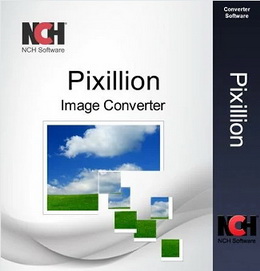XYZ軟體急先鋒
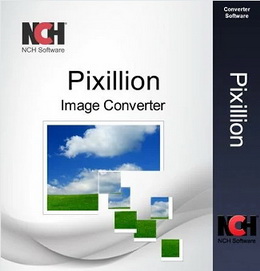
NCH Pixillion Plus 12.52 多格式圖像檔轉換軟體 英文破解版
-=-=-=-=-=-=-=-=-=-=-=-=-=-=-=-=-=-=-=-=-=-=-=-=-=-=-=-=-=-=-=-=-=-=-=-=
軟體名稱:NCH Pixillion Plus 12.52 多格式圖像檔轉換軟體 英文破解版
語系版本:英文破解版
光碟片數:單片裝
破解說明:
系統支援:Windows 7/8/10
軟體類型:多格式圖像檔轉換軟體
硬體需求:PC
更新日期:2025-01-28
官方網站:
中文網站:
軟體簡介:
銷售價格:$80元
-=-=-=-=-=-=-=-=-=-=-=-=-=-=-=-=-=-=-=-=-=-=-=-=-=-=-=-=-=-=-=-=-=-=-=-=
破解說明:
1. Disconnect from Internet. Click "Patch Hosts" to block license validation or
use a firewall to block any outgoing connection to: secure.nch.com.au
2. Select the target product. Some products will require extra information:
"Name"/"User Name" and "Location"/"User E-Mail". You must complete these fields
before generate an ID-Key. The rest of the products doesn't require any user
information, but you can especify (OPTIONAL) a "Licensed User" name, that will
be shown in the "About ..." dialog box and in the title bar of each product:
enter the desired name and click "Save" to write the name to the registry.
3. Click "Generate". Use "Copy" to copy the full ID-Key or right click over the
fields to copy each part separately.
4. Use the generated ID-Key to register the program.
軟體簡介:
一款易用多格式圖像檔轉換工具。
Pixillion is one of the most stable, easy-to-use, and comprehensive multi
-format image file converters available.With Pixillion Image Converter Plus,
you can quickly and easily convert your image files into formats you need
to host on web sites, reduce file size for sending via email or storing on
a CD as well as quickly convert to the image format needed for other software
applications.
Convert images to jpg, gif, png, pdf, bmp, tiff and more
Rotate, resize and compress digital photos
Easily add captions or watermarks to your images
-=-=-=-=-=-=-=-=-=-=-=-=-=-=-=-=-=-=-=-=-=-=-=-=-=-=-=-=-=-=-=-=-=-=-=-=