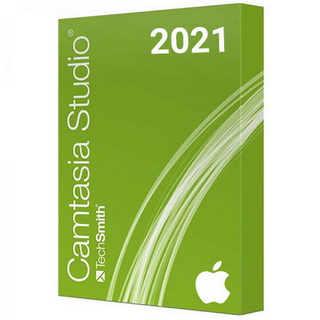XYZ軟體急先鋒
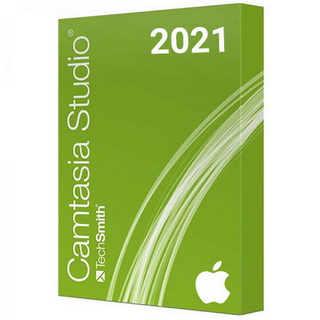
TechSmith Camtasia v2021.0.13 Build 34107 螢幕錄製和視頻編輯軟體 多國語言破解版
-=-=-=-=-=-=-=-=-=-=-=-=-=-=-=-=-=-=-=-=-=-=-=-=-=-=-=-=-=-=-=-=-=-=-=-=
軟體名稱:TechSmith Camtasia v2021.0.13 Build 34107 螢幕錄製和視頻編輯軟體 多國語言破解版
語系版本:多國語言破解版
光碟片數:單片裝
破解說明:
系統支援:For Windows 7SP1、Windows 8 和 Windows 10(要求:僅限 64 位版本)
軟體類型:螢幕錄製和視頻編輯軟體
硬體需求:PC
更新日期:2021-12-28
官方網站:
中文網站:
軟體簡介:
銷售價格:$80元
-=-=-=-=-=-=-=-=-=-=-=-=-=-=-=-=-=-=-=-=-=-=-=-=-=-=-=-=-=-=-=-=-=-=-=-=
破解說明:
1) Run camtasia.exe to install but make sure to goto Options and that "Start Camtasia 2021 after installation" is ubchecked.
2) Don't run the application yet and close from system tray or task manager if running.
3) Copy the following files from Crack Fix folder:
CamtasiaOfficeAddin.dll
TSCLicensing.dll
WPFElementsRes.dll
to
C:\Program Files\TechSmith\Camtasia 2021\ for x64
or
C:\Program Files (x86)\TechSmith\Camtasia 2021\ for x86
4) Copy entire TechSmith folder under CrackFix to C:\ProgramData
5) Goto the program directory which is:
C:\Program Files\TechSmith\Camtasia 2021\ for x64
or
C:\Program Files (x86)\TechSmith\Camtasia 2021\ for x86
find CamtasiaRecorder.exe, right click on it and click Properties. Switch to Compatibility tab. At the bottom of the
Compatibility tab, click "Change settings for all users". Tick "Run this program as Administrator". click on OK and keep
clicking OK until the CamtasiaRecorder.exe Properties window closes.
6) Disable Camtasia updater at launch
軟體簡介:
TechSmithCamtasia 2021 工作室概述
最好的一體機。螢幕錄影機和視頻編輯器。Camtasia 2021 使錄製和創建具有專業
外觀的視頻變得簡單。Camtasia2021 的新視頻範本使您可以比以往更輕鬆地創建所
需的視頻。
CamtasiaStudio 是完整的專業解決方案,用於在 Web、CD-ROM 和可?式媒體播放機
(包括 iPod)上錄製、編輯和共用高品質的螢幕視頻。憑藉對各種視頻標準的支援
,您可以確保現在和將來的內容交付。
TechSmithCamtasia 2021 Studio 的特點
· 預先構建的視頻範本減少了編輯時間。為您經常製作的視頻創建自訂範本。
· 在單個檔中共用範本、庫、主題、快捷方式、我的最愛和預設。
· 立即訪問您最常用的工具和效果。保存自訂樣式和配置以供頻繁使用。
· 記錄電腦螢幕上的任何內容——網站、軟體、視頻通話或 PowerPoint 演示文稿。
· Camtasia 的簡單拖放編輯器使添加、刪除、修剪或移動視頻或音訊部分變得輕而易舉。
· 自訂 Camtasia 庫中的任何免版稅資產,並將它們添加到您的視頻中以進行專業潤色。
· 通過直接從您的網路攝像頭添加清晰的視頻和音訊,為您的視頻添加個人風格。
· 添加測驗和互動以鼓勵和衡量視頻中的學習。
· 使用場景和幻燈片之間的過渡來改善視頻的流暢度。
· 向您的視頻添加互動式目錄,為您的觀眾創建導航點。
· 立即將您的視頻上傳到 YouTube、Vimeo、Screencast 或您的線上視頻課程。
系統要求和技術細節
· 支援的作業系統:Microsoft Windows 7SP1、Windows 8 和 Windows 10(要求:僅限 64 位版本)
· 處理器:2.0 GHz CPU,最低雙核處理器(推薦:四核 i5 處理器或更好)
· RAM:最少 4 GB RAM(推薦:8 GB 或更多)
· 可用硬碟空間:2 GB 硬碟空間用於安裝程式
· Microsoft .NET 4.6.0或更高版本(已包含)
-=-=-=-=-=-=-=-=-=-=-=-=-=-=-=-=-=-=-=-=-=-=-=-=-=-=-=-=-=-=-=-=-=-=-=-=