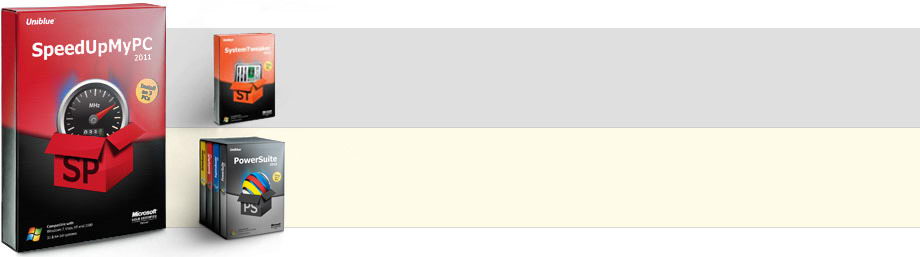XYZ軟體急先鋒
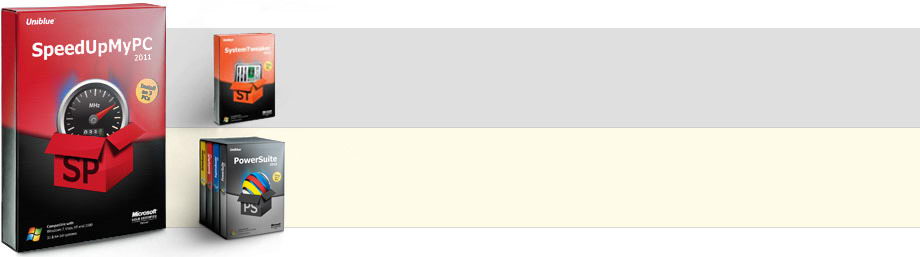
Uniblue SpeedUpMyPC 5.1.0.6 全新的系統加速軟體 多國語言破解版
-=-=-=-=-=-=-=-=-=-=-=-=-=-=-=-=-=-=-=-=-=-=-=-=-=-=-=-=-=-=-=-=-=-=-=-=
軟體名稱:Uniblue SpeedUpMyPC 5.1.0.6 全新的系統加速軟體 多國語言破解版
語系版本:多國語言破解版
光碟片數:單片裝
破解說明:SP-PQTWP-FKF6H-JCBH9-7UQB7-DWK43-GJEUF
系統支援:For Microsoft Windows XP/ Vista/ 7 (32-bit / 64-bit)
軟體類型:系統加速軟體
硬體需求:PC
更新日期:2011-01-15
官方網站:http://www.uniblue.com/zh-tw/software/speedupmypc/
中文網站:
軟體簡介:
銷售價格:$80元
-=-=-=-=-=-=-=-=-=-=-=-=-=-=-=-=-=-=-=-=-=-=-=-=-=-=-=-=-=-=-=-=-=-=-=-=
XYZ軟體急先鋒(http://83.to/twvcd)
軟體簡介:
SpeedUpMyPC是全新的系統加速軟體,有自動釋放內存、測試/優化網路連線帶寬、
CPU 優化、啟動項目管理、防止系統當機的功能,解決內存不足之難題。Uniblue
SpeedUpMyPC 通過自動調整您所有的資源讓您一直處於電腦的最佳性能狀態下操作。
Uniblue SpeedUpMyPC 提供了一些與眾不同的狀態圖表。用戶可以查看實時的CPU、
內存和Internet佔用率的時間圖表(以分鐘或小時為單位)。這個工具軟體還允許
用戶測試連接速度,並優化Internet設置。
它有一個方便的啟動程序優化器,用戶用它可以輕鬆地清除那些當Windows啟動時
自動運行的、需要吃掉大量內存的應用程序。它的系統崩潰恢復嚮導能夠終止那些
沒有響應的應用程序。
與Memory Optimizer一樣,用戶可以為正在運行的應用程序分配更高的CPU佔用優
先權。
SpeedUpMyPC – the award winning utility software that ensures your PC is
automatically optimized for maximum performance in just a few easy clicks.
SpeedUpMyPC is a system utility that helps you get the most out of your
computer without being a Windows expert.
It can can free up memory (RAM) and other resources, detect and optimize
your internet connection, reassign CPU resources to improve performance
and prevent crashes. It also includes a startup manager, that enables you
to make Windows load faster dy disabling programs that you do not want to
start automatically.
SpeedUpMyPC FEATURES:
User Interface:
• Windows Familiar GUI
• Automatic Performance Scan
• System Overview and Recommendations
• Extensive Manual and Help
• System Optimization State
• System Tray Shortcut
• Detailed System Graphs
Optimization:
• CPU Usage Overview
• CPU Booster Functionality
• Memory Usage Overview
• RAM Optimization
• Disk Usage
• Disk Analyzer and Defrag
• Internet Speed Analyzer
• Internet Speed Optimizer
• Startup Manager
• Process Viewer
Clean-Up :
• Junk Clean-Up Scan
• Detailed Junk Clean-Up Scan Results
• Privacy Protector Scan
• Detailed Privacy Protector Scan Results
• Uninstall Manager
Settings:
• Launch application at startup
• Check for updates every time SpeedUpMyPC starts
• Start scanning when the application loads
• Perform automatic optimization and cleanup after each scan
-=-=-=-=-=-=-=-=-=-=-=-=-=-=-=-=-=-=-=-=-=-=-=-=-=-=-=-=-=-=-=-=-=-=-=-=